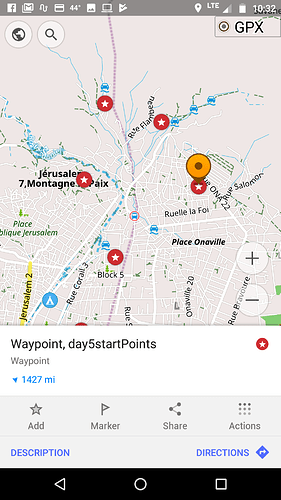What is the problem? Please be detailed.
Sometimes data collectors need to go to specific locations to conduct a survey. This could be a town or a previously-collected geo coordinate that represents a household or other granular location. Building wayfinding into the form can help reduce the time it takes for data collectors to get to the desired location and increase the accuracy of the locations they collect data from.
What you have you tried to fix the problem?
The best technique I have found so far is to use the free and open source app maps.me. Here is a sample form that lets the user pick from destinations to visit and helps them navigate. If you'd like to try it, I recommend adding a destination not too far from where you are located because maps.me doesn't do so well providing directions between continents!! ![]()
@Nicholai_Lidow, you mentioned in your introduction that you also use maps.me for wayfinding. You mentioned using KML files for the destinations enumerators need to visit. Would you be willing to share a short sample form?
Does anyone else have another strategies they like to use for wayfinding?