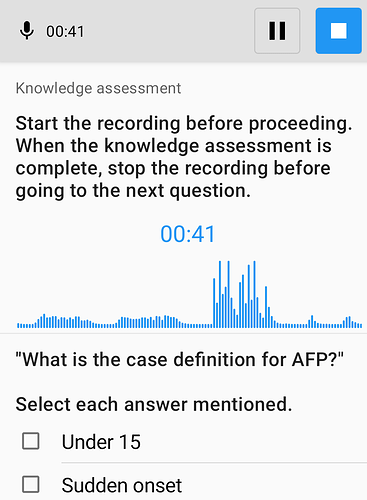Built-in audio recording is now available to try out in the Collect v1.29 beta. The latest beta released today adds pause/resume (available on Android 7+) and visual feedback while recording.
Audio quality can be configured from form definitions (XLSForm support pending a pyxform update planned for 12/8). Available options are currently normal, voice-only and low. Learn more in the spec discussion.
For v1.29, external recording will continue to be the default. This will make sure there is no disruption to ongoing projects and will give us a chance to make updates based on user feedback. We plan to change the default for new installs to built-in recording in v1.30. To turn on built-in recording, go to General Settings > Form management and uncheck "Use external app for audio recording". Alternately, use a form which specifies a recording quality (form settings always override Collect settings). There is a form on the default server named Internal audio recording with other questions which showcases this new functionality.