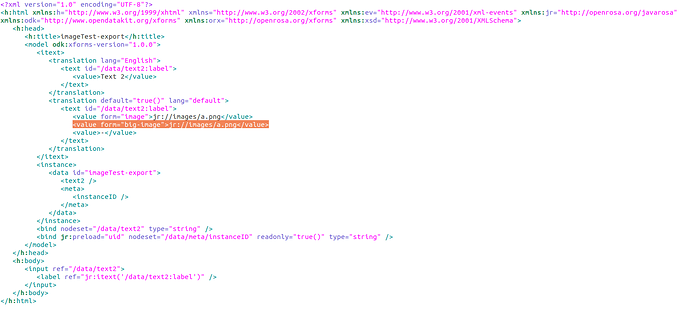ok so maybe please create a new topic in Features for that.
For normal images you can add big-image with the same value. Unfortunately it's not supported in pyxform (see https://github.com/XLSForm/pyxform/issues/34) so you would need to edit the xml form manually adding a similar line to the one I highlighted below:
see: http://getodk.github.io/xforms-spec/#supported-media-types
By default, itext “image” values are not clickable. However, if you also include a “big-image”, the image displayed by “image” will be clickable and will display a pannable, zoomable view of the file specified by “big-image”. The user interface must provide a way to go back to the form after opening a “big-image”. Specifying “big-image” alone has no effect, you must always include “image”.
Files referenced by “image” and “big-image” may be the same; however, for performance reasons, it is recommended to create smaller thumbnail images to be referenced by “image”.