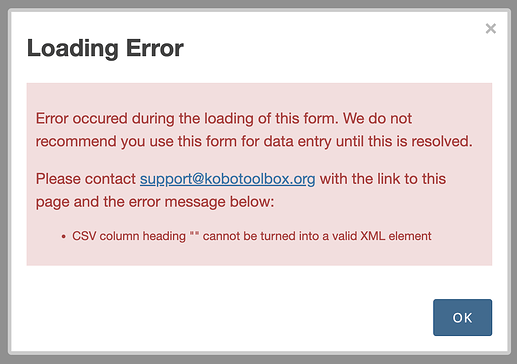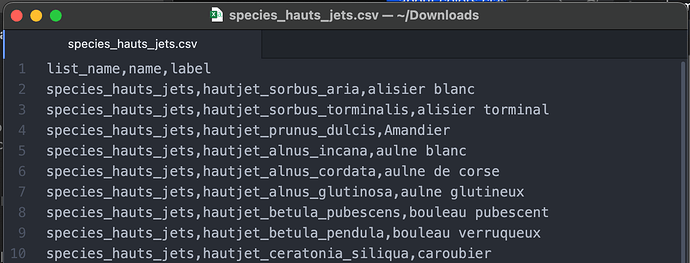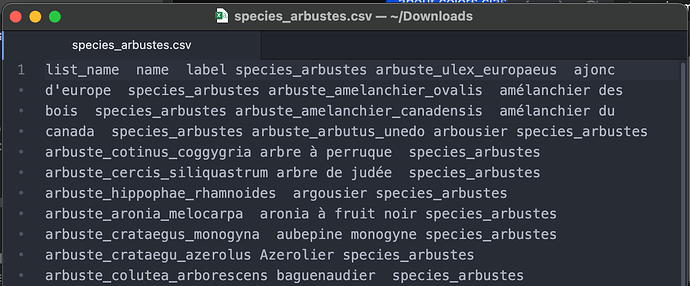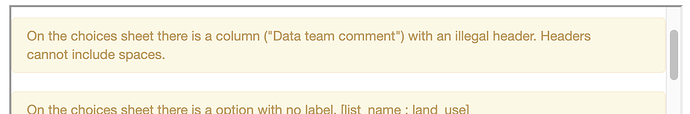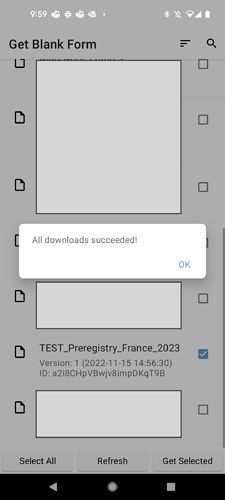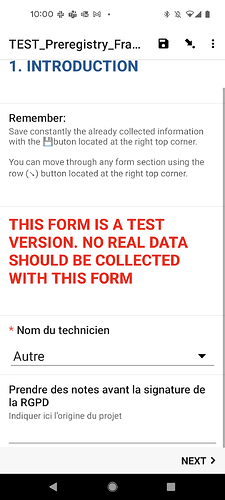Hi community,
1. What is the issue? Please be detailed.
Message "Download failed" when trying to dowload a form on ODK
But:
-internet connection is good since "Refresh" from the server works well
- no error message in Kobo Tool Box when deploying the form
- the connection to the server works as I can download other forms
2. What steps can we take to reproduce this issue?
Please find attached the xlsform used.
The xls form works with 4 media files (choices from external files)
3. What have you tried to fix the issue?
Redeploying the form on Kobo
Deleting media files
Re uploading media files
4. Upload any test forms or screenshots below.
TEST_Preregistry_France_2023.xlsx (279.3 KB)
species_arbustes.csv (3.7 KB)
species_cepees.csv (2.3 KB)
species_fruitiers.csv (1.8 KB)
species_hauts_jets.csv (3.9 KB)
Thank you for your help,
Emma
When trying to load the form online, it gives a more descriptive error message.
And looking at your species_arbustes.csv file, it doesn't seem to be properly formatted. Note how in the text editor screenshot for species_hauts_jets.csv there are multiple lines (the 1,2,3,... along the left side) and the values are separated by commas on each line. In the other screenshot it is showing as only 1 line and there are no commas.
Checking your form in XLSForm Online shows a number of warnings (but not errors) so you may want to check those but I don't think they should keep your form from loading.
Hello @danbjoseph ,
Thank you for your answer.
I modified the csv, thank you for spotting this.
It now works online but I still have a "1 of 1 download failed on ODK"
I corrected the warning, expect the first one that usually is not a problem as many other forms work with this column
Would you see something else?
Thank you so much for your help,
Emma
species_cepees.csv (2.3 KB)
species_fruitiers.csv (1.8 KB)
species_hauts_jets.csv (3.9 KB)
species_arbustes.csv (3.4 KB)
TEST_Preregistry_France_2023 (1).xlsx (279.4 KB)
I was not able to duplicate the issue when using your most recent set of files. Did you just update the XLSForm, or did you delete the project on the server and start from scratch?
Yeah it works 
I created a whole new project on Kobo, as you suggested.
Thanks!!
1 Like