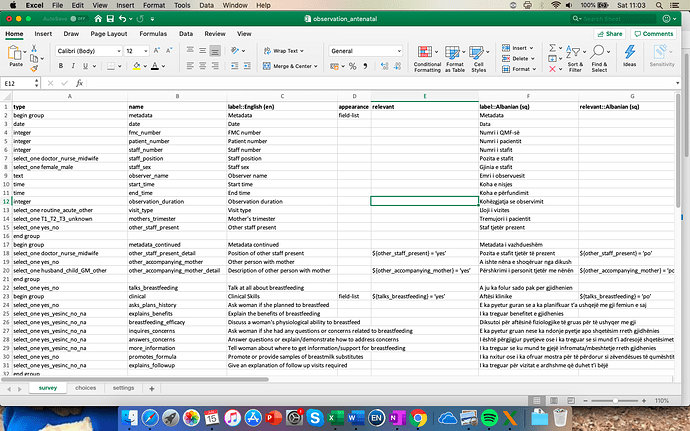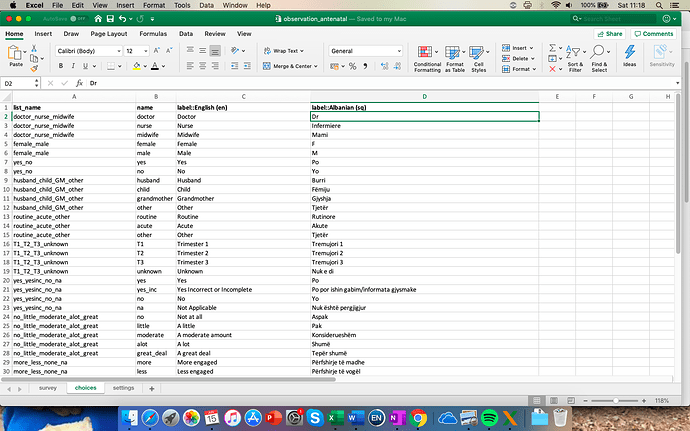I am getting the following error message when trying to convert form from xlsx to xlm:
ODK Validate Errors:
XForm is invalid. See above for the errors.
org.javarosa.xform.parse.XFormParseException: Encountered a problem with display condition for node [${other_staff_present_detail}] at line: {u'Albanian': u" ${other_staff_present} = 'yes'", u'Albanian (sq)': u" ${other_staff_present} = 'po'"}, Couldn't understand the expression starting at this point: ͎{u'Albanian': u...
Here is a snapshot of my survey worksheet. The default language in the Settings worksheet is set to Albanian.
And here is my Choices worksheet:
I have checked all the other similar topic questions and also the relevant sections in the ODK "Multiple Language Support" tutorial but no luck.
I would really appreciate help today as I am due to start data collection in the field tomorrow.
Thank you!
Melinda
Hi there,
There is no kind of column relevant::language. There is only 1 column relevant.
Column relevant is for the condition to show or not show the question and it will be based on answer value, i.e. value of column name in choice sheet in case of select_one. In your case, you only need to add ${other_staff_present} = 'yes' where yes is the value of colume name in choice sheet, not label column.
For multilanguages, you have required_message::language or constraint_message::language.
Could you tell more about your purpose? Why you want to make 2 different relevants for 2 languages?
Thank you for your reply. I removed the Albanian relevant column and it converted no problem. Easy fix thank you! When I uploaded my form to the tablet it still used the English version even though I had set Albanian as the default language in my Settings worksheet. So I just removed the English labels in Survey and Choices worksheets and it seemed to resolve that problem. Now it is showing the Albanian version. Curious though as to why it is doing this as in the ODK instructions it shows worksheets with multiple languages in the file. But anyway my problem is fixed, so thank you!
Collect defaults to the last language used in a form. More at https://docs.opendatakit.org/form-language/
You can also set a default in the XLSForm.