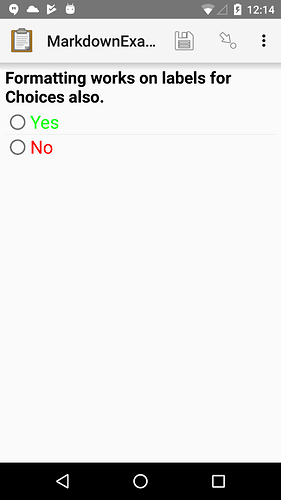formatting to the label of choices sheet is not working in xlsform.
I am going with span tag but output not with the style I want.
It is simply displaying the tag only.
Hi,
Tag doesn't work on choice sheet.
Thanks
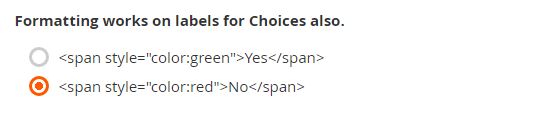
This comes like this only and it's not changing.
Ok but what tool do you use I guess it's enketo and you expect styling to work there?
No, I have shown the picture to you on Enketo but it's same on the android device phone.
what ODK Collect version?
I'm asking because I downloaded the sample form from https://docs.opendatakit.org/form-styling/ where there is such a case and everything seems fine.
you are able to see the style of html tag
Thanks for reply, This is working for this. But when I am having select list for option with radio button and they are having labels for each option e.g.
I am here No Yes N/A
I am going No Yes N/A
as mentioned and I want to use style to reduce text size of No, Yes, N/A as they occupying so much space on tablet. and no coming correctly.
It sounds like the list and list-nolabel appearances may not be respecting styling.
Have you considered configuring the font size either in Collect or for the whole device? In Collect, go to General Settings -> User interface -> Text font size to set the size of the font used when filling out a form (more at https://docs.opendatakit.org/collect-settings/#user-interface-settings).
Hi,
I want change size of my choices in xlsx form. how is it possible? "######" is not working in choices label.
Hi @Ebrahim
Did you read the documenatation https://docs.getodk.org/form-styling/#? There youcan also find a sample form how to format labels/hints/labels in choices.
If there is something wrong please attach your form.