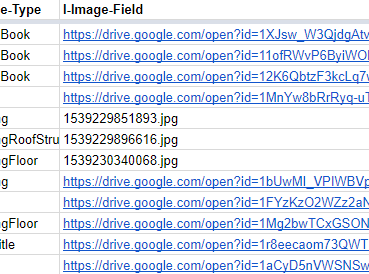Hi Grzegorz ,
Thanks for your reply, I believe that it would be better to use the hyperlink.
But now, in my actual case what options I have to get the image filenames (.jpg)
Would not it be better to have 2 columns, one with shared link and an other with the filename ?
The funny part of it (i.e: Screenshot ), is that some time the filename appear , I thing is a small bug because it appear once a while.
I found that you have edit a script this post :script
I don't think it will works in my case. Maybe we should edit a new script ??
Thanks