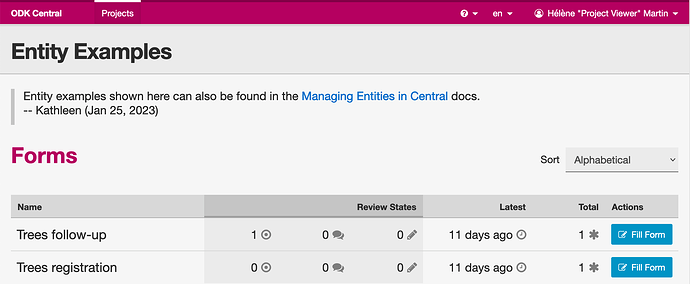This is another great question, @faran_d. Can you tell us a little bit more about your scenario? Are you intending to use the web app and mobile app interchangeably based on data collector preference or is there a difference between when the two are used?
We typically recommend using Collect in contexts where data collectors have multiple forms to think about and are mobile. We typically recommend using web forms for contexts where data is being filled out from computers, where non-Android mobile devices need to be used, and in self-report cases.
If you are sending data collectors out to fill your forms using the web app, you have a few options:
-
Give everyone collecting data a Web User account. Send the link to your Central project. When data collectors log in with their Web User account, they'll see the list of forms and can pick the one they need to fill out. They will need to be online to do this and will see every form in the project. They will see the project description which you can use to give them useful information:
-
Give everyone collecting data a Web User account. When you're logged in as a Web User, go to fill out each web form you want filled out and copy its address (e.g.
https://foo.foo/-/abcbut longer). Send out the links to each data collector as appropriate and ask them to only fill out the form(s) you've sent links to. They can bookmark those and/or add desktop shortcuts to go to them directly. They will need to use their Web User account to access them. Note that they will be able to discover and go to the Central project as described above so you may want to explicitly instruct them not to. -
Create Public Access Links for the forms you want filled. Share the appropriate one(s) with each data collector. You can give each data collector a unique link for each form to track how they're used. They will not need to use a username and password to access the forms and will not have access to the Central interface.
All of these require Internet connectivity. Workflows 2 and 3 can be made offline by adding /x/ after /-/ to the web links you get. If, for example, your web link is https://foo.foo/-/abc, you can make it into https://foo.foo/-/x/abc to be able to use it offline. The form will need to be open in a browser when connectivity comes back for the submission to be sent. This is certainly not a very intuitive or elegant process and it's something we hope to refine at some point.