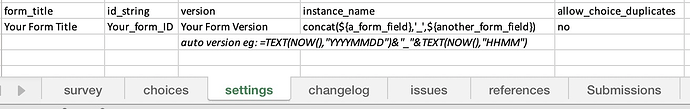Details on this change are here: Collect manual instance naming will be removed in v2023.2
I'm guessing you haven't set the instance_name field on the settings worksheet in your xlsform if you were manually entering this?
If you put a question at the end of the form like "please enter the comment for the instance name" under field get_instance_comment, then in the cell under instance_name you can put ${get_instance_comment} and the form will be named similarly to how you were doing it previously.
You could also use form fields like a timestamp, enumerator ID etc and create the instance name as something like concat(${timestamp}, '_', ${enumeratorID}, '_', ${site}, '_', ${get_instance_comment}, to get more info in the instance ID.
I am using an if in the instance name field to prepend a flag on saved drafts so the users can sort and find the ones that need a specific outstanding detail entered, after which the if will resolve to the else condition and update the instance to remove the flag.