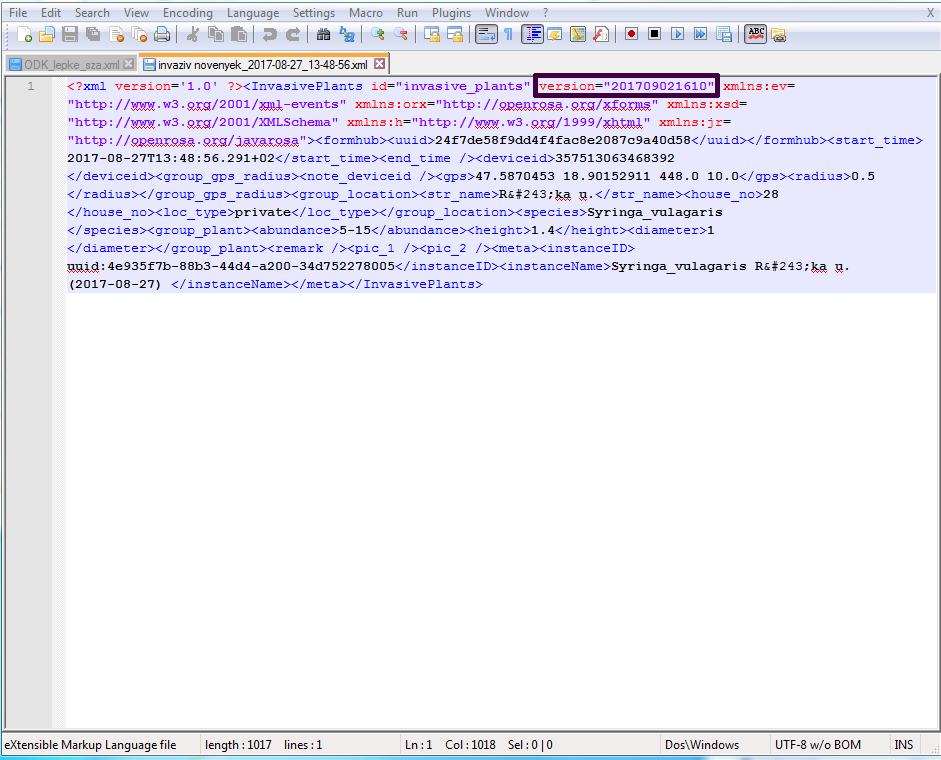A possible solution that works on ODK Collect for all ODK Aggregate installations (using a service like ONA, KOBO or your own aggregate installation on GoogleAppEngine or on your own machine):
#1 re-Get (=pull) the accidentally deleted form (which has a new version number now) through ODK Collect to your Android device;
#2 Backup your unsent Finalized or Draft Submissions from your ODK Collect (found as subfolders in the ODK/instances/ folder) to another safe place (SD card, notebook, PC etc.) << you don't touch this safety backup, in case you mess your things up;
#3 Make another work copy of the unsent submissions too, in which
(i) open each unsent *.xml form submission with an xml or text editor that does not append BOM to the end of file (i.e. preferably a non-Microsoft editor like Notepad++) and
(ii) replace the old form version number with the new one; and
(iii) save this modified *.xml file submission under the same name (i.e. overwriting the old one with this new one);
#4 Overwrite the corresponding original unsent Finalized or Draft Submissions (folders) in ODK Collect (i.e. in the ODK/instances folder) on your Android device;
#5 Now, if you open ODK Collect >> Edit Saved Form, you have to see unnamed submissions after ODK collect finished scanning its "instances" directory. If you open them one by one via Edit Saved Form and save them (by default, they will be marked as finalized even if they were draft submissions only), the finalized submissions will be listed under their original name again in ODK Collect and can be sent (push) to the Aggregate Server.