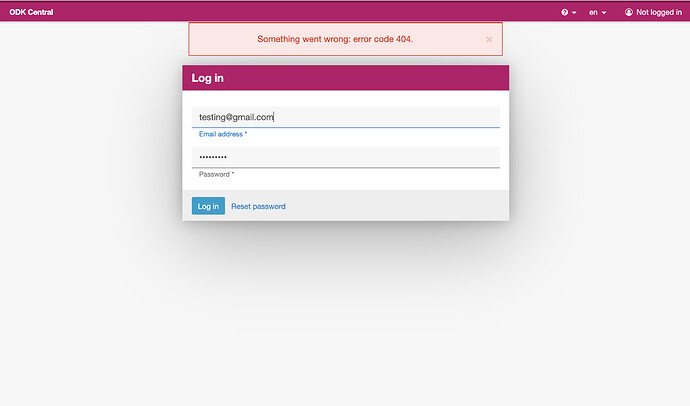1. What is the issue? Please be detailed.
I installed ODK central on Digital Ocean following the instructions on the documentation page. After creating a user, I tried logging in but got a 404 error on the page. I saw a no such file or directory error in the Nginx logs.
nginx_1 | 2022/07/25 09:21:32 [error] 196#196: *2 open() "/usr/share/nginx/html/v1/sessions" failed (2: No such file or directory), client: xxx.xxx.xx.xx, server: , request: "POST /v1/sessions HTTP/1.1", host: "odkcentral.xxxxxx.xx", referrer: "https://odkcentral.xxxxxx.xx/"
2. What steps can we take to reproduce this issue?
Install ODK central following the digitalocean instructions from the ODK docs page.
The droplet specs: Docker 19.03.12 on Ubuntu 20.04/2GB Memory/50GB Disk
3. What have you tried to fix the issue?
I tried to reinstall ODK central from scratch twice but I still run into the same issue
4. Upload any test forms or screenshots below.