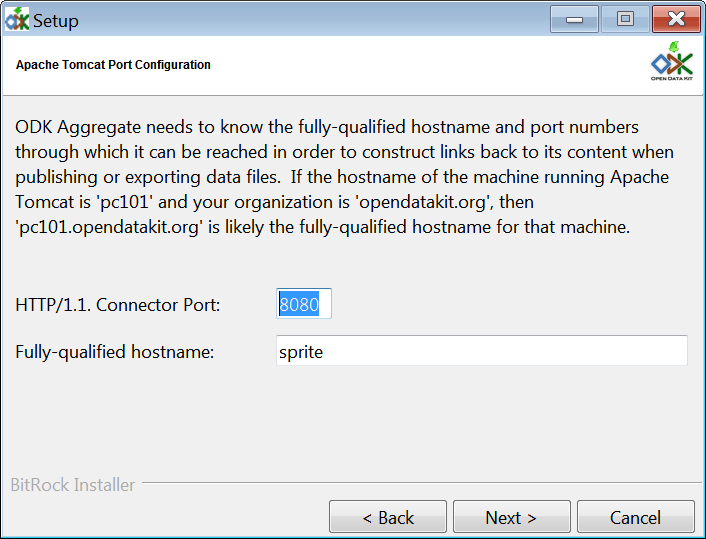I believe that you have two problems here:
(1) the port number was not set correctly (to port 80) when you ran the ODK
Aggregate installer.
Be sure to set the port to 80 on the "Apache Tomcat Port Configuration"
screen (screenshot attached)
If you want to first confirm that you need to re-run the installer, then on
Windows, you can download a jar/zip explorer tool like 7-zip (
http://www.7-zip.org ). Then:
(a) Choose the file ...\ODK Aggregate\ODKAggregate.war
(b) Right-click, "Open archive" (to open this file with 7-zip)
(c) Within 7-zip, browse to: WEB-INF\lib\ODKAggregate-settings.jar
(d) Double-click to browse into this file, and
(e) double-click on "security.properties"
This will open Notepad or an editor. You can then confirm that the
"security.server.port" is set to 80. Look for a line like:
security.server.port=80
Note that lines beginning with # are comments and are ignored.
(2) The phone emulator does not recognize your laptop's hostname. This is
indicated by this line in the logcat you sent:
W/System.err( 301): java.net.UnknownHostException: Tumaini-THINK
To confirm this, open the browser on the phone emulator and browse to:
http://Tumaini-THINK/ODKAggregate/Aggregate.html
If it works, you should see the server login screen. If you don't, then the
hostname (Tumaini-THINK) is not understood.
This is not surprising because a fully-qualified-hostname is generally of
the form:
fred.cs.washington.edu
Identifying the computer 'fred' in the 'cs.washington.edu' domain, which is
a sub-domain of the 'washington.edu' domain.
Your hostname is "Tumaini-THINK", but it is missing the enclosing domain and
is therefore not fully-qualified. If your computer is within an
organization, and the organization's website is "opendatakit.org", for
example, then your fully-qualified hostname may be "
Tumaini-THINK.opendatakit.org" A computer systems manager at your
organization should be able to help you figure this out. Additionally,
larger organizations generally don't expose their individual machines, so
the computer systems manager may need to change some configurations
elsewhere to let traffic through to your machine.
If you are an individual, and you don't have a static IP address and domain
registered for your use, you can use one of the free Dynamic DNS services to
route traffic through to your computer. In this case, you would need to
specify the chosen Dynamic DNS fully-qualified-hostname when configuring ODK
Aggregate. Be sure to open the port number (e.g., port 80) you are using in
your computer's firewall (see
http://code.google.com/p/opendatakit/wiki/AggregatePostgresqlInstall ).
In all cases, from a browser on the emulator or on a phone, you should be
able to browse to your locally running ODK Aggregate instance. I.e., if you
were running on fred.cs.washington.edu, port 80, you should be able to
browse to:
http://fred.cs.washington.edu/ODKAggregate/Aggregate.html
And see the ODK Aggregate website.
Once you can do that, you can then configure ODK Collect.
For this example, you would set ODK Collect's server URL to:
http://fred.cs.washington.edu/ODKAggregate
Mitch
···
On Wed, Sep 28, 2011 at 9:37 AM, W. Brunette wrote:
It's much simpler to use 10.0.2.2 as the address to access Aggregate
running on your computer instead of trying to map localhost or
changing the DNS.
The problem is when inside the emulator the localhost refers to
android emulator not your local machine hosting the emulator. The
emulator has provided a special address to still access the local
machine, it's 10.0.2.2.
Waylon
On Wed, Sep 28, 2011 at 5:40 AM, Tumaini Kilimba blakkphoenixx@gmail.com wrote:
"The emulator needs to be configured with proper DNS lookup"
How does one do this? Opening the browser in the emulator works fine
though, I can browse, download, etc.
On Sep 27, 10:41 pm, Mitch Sundt msu...@cs.washington.edu wrote:
Oh, and Waylon has just called to my attention that you're trying to
access
the server from an emulator.
The emulator needs to be configured with proper DNS lookup; otherwise,
only
10.0.2.2 will be usable to identify the local machine. Seehttp://
developer.android.com/guide/developing/devices/emulator.html#e...
You can check that the emulator has a reasonable configuration by
opening
the browser within it.
Mitch
On Tue, Sep 27, 2011 at 11:42 AM, Mitch Sundt <msu...@cs.washington.edu wrote:
Hi Tumaini,
I suspect that the hostname you've given the server is not being found
by
ODK Collect. To verify:
(1) from a browser, create an ODK account and grant it FormManager
access
to the website.
(2) log out
(3) log in as this ODK account through the browser.
(4) from the browser, go to the page .../xformsList (i.e., remove the
Aggregate.html and put in 'xformsList' ).
This displays the list of forms as ODK Collect 1.1.7 would see it.
Look at the for the forms.
Does the hostname in this URL match your server hostname?
Can you open a browser on the phone and enter this URL and have it
pull up
the form?
Note that your hostname should not be 'localhost' -- that is like the
device referring to "myself" and would not work from a phone.
Mitch
On Tue, Sep 27, 2011 at 9:04 AM, Tumaini Kilimba < blakkphoen...@gmail.com>wrote:
Hello guys,
I must admit am pretty frustrated, I have been at this for close to a
month straight and I am no closer to getting a local ODKAggregate
instance working with postgres database and a Samsung Galaxy
emulator.
Am at my wits ends, and ODK is the solution we WANT to be using at
our
institute, but without having control of our own data by having local
instance of Aggregate, it is not workable to use ODK. Our data is
health data and as such has elements of privacy, so we would not wish
to be using the google servers to store our data. But even after
going
through these instructions (
http://code.google.com/p/opendatakit/wiki/
AggregatePostgresqlInstall) umpteen times, I get as far as uploading
a
form onto the aggregate server, I can then go to ODKCollect-> Manage
Forms->Get New Forms where I can actually see the form on the server
which I want. Clicking on the form and then clicking button "Get
Selected" tells me that "Downloading forms result:Household
Survey:SUCCESS!". But the form is NEVER downloaded. Please guys, is
there anyone out there who has managed to get this working? Is the
issue because am using an emulator, shouldn't it work just the same?
I would really appreciate the support of the ODK community, I have
truly ran out of ideas.
Thanks in advance,
Tumaini
--
Post: opendatakit@googlegroups.com
Unsubscribe: opendatakit+unsubscribe@googlegroups.com
Options:http://groups.google.com/group/opendatakit?hl=en
--
Mitch Sundt
Software Engineer
http://www.OpenDataKit.org
University of Washington
mitchellsu...@gmail.com
--
Mitch Sundt
Software Engineerhttp://www.OpenDataKit.org
University of Washington
mitchellsu...@gmail.com
--
Post: opendatakit@googlegroups.com
Unsubscribe: opendatakit+unsubscribe@googlegroups.com
Options: http://groups.google.com/group/opendatakit?hl=en
--
Post: opendatakit@googlegroups.com
Unsubscribe: opendatakit+unsubscribe@googlegroups.com
Options: http://groups.google.com/group/opendatakit?hl=en
--
Mitch Sundt
Software Engineer
http://www.OpenDataKit.org
University of Washington
mitchellsundt@gmail.com