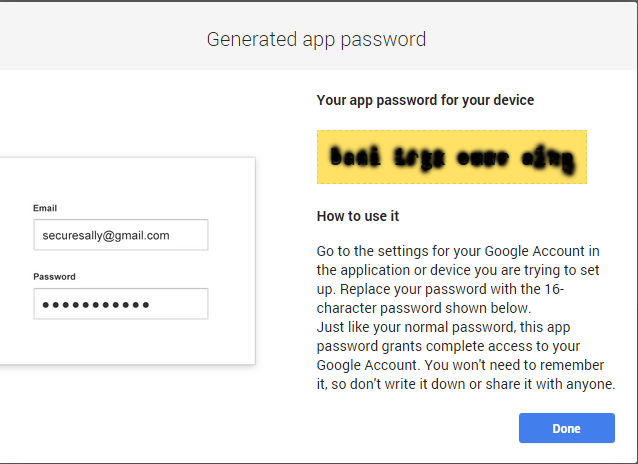If you use two-factor auth, you will need to generate a one time
password.
Yaw
Need ODK services? http://nafundi.com provides form design, server
setup, professional support, and software development for ODK.
On Sun, Sep 7, 2014 at 1:35 PM, Niranjan Ranjit neeranjit@gmail.com wrote:
I found solution for one error and created a new key
HKEY_LOCAL_MACHINE\SOFTWARE\JavaSoft\Prefs
After that till it has some defects remaining and gives following
message:
.................................................................................................................................
Looking for java...
found java in PATH... C:\Program Files\Java\jdk1.7.0_67\bin\java.exe
Sep 08, 2014 1:19:04 AM
com.google.appengine.tools.info.RemoteVersionFactory
getVersion
INFO: Unable to access
https://appengine.google.com/api/updatecheck?runtime=java&release=1.9.7
×tamp=1404188017&api_versions=['1.0']
java.net.ConnectException: Connection timed out: connect
at java.net.DualStackPlainSocketImpl.connect0(Native Method)
at
java.net.DualStackPlainSocketImpl.socketConnect(DualStackPlainSocketImpl.java:79)
at
java.net.AbstractPlainSocketImpl.doConnect(AbstractPlainSocketImpl.java:339)
at
java.net.AbstractPlainSocketImpl.connectToAddress(AbstractPlainSocketImpl.java:200)
at
java.net.AbstractPlainSocketImpl.connect(AbstractPlainSocketImpl.java:182)
at java.net.PlainSocketImpl.connect(PlainSocketImpl.java:172)
at java.net.SocksSocketImpl.connect(SocksSocketImpl.java:392)
at java.net.Socket.connect(Socket.java:579)
at sun.security.ssl.SSLSocketImpl.connect(SSLSocketImpl.java:618)
at
sun.security.ssl.BaseSSLSocketImpl.connect(BaseSSLSocketImpl.java:160)
at sun.net.NetworkClient.doConnect(NetworkClient.java:180)
at sun.net.www.http.HttpClient.openServer(HttpClient.java:432)
at sun.net.www.http.HttpClient.openServer(HttpClient.java:527)
at sun.net.www.protocol.https.HttpsClient.(HttpsClient.java:275)
at sun.net.www.protocol.https.HttpsClient.New(HttpsClient.java:371)
at
sun.net.www.protocol.https.AbstractDelegateHttpsURLConnection.getNewHttpClient(AbstractDelegateHttpsURLConnection.java:191)
at
sun.net.www.protocol.http.HttpURLConnection.plainConnect(HttpURLConnection.java:932)
at
sun.net.www.protocol.https.AbstractDelegateHttpsURLConnection.connect(AbstractDelegateHttpsURLConnection.java:177)
at
sun.net.www.protocol.http.HttpURLConnection.getInputStream(HttpURLConnection.java:1300)
at
sun.net.www.protocol.https.HttpsURLConnectionImpl.getInputStream(HttpsURLConnectionImpl.java:254)
at java.net.URL.openStream(URL.java:1037)
at
com.google.appengine.tools.info.RemoteVersionFactory.getVersion(RemoteVersionFactory.java:76)
at
com.google.appengine.tools.info.UpdateCheck.getApplicationVersionInfo(UpdateCheck.java:153)
at
com.google.appengine.tools.info.UpdateCheck.maybePrintNagScreen(UpdateCheck.java:361)
at com.google.appengine.tools.admin.AppCfg.(AppCfg.java:185)
at com.google.appengine.tools.admin.AppCfg.(AppCfg.java:124)
at com.google.appengine.tools.admin.AppCfg.main(AppCfg.java:120)
Reading application configuration data...
Sep 08, 2014 1:19:05 AM
com.google.apphosting.utils.config.AppEngineWebXmlReader
readAppEngineWebXml
INFO: Successfully processed C:/odk/ODK
Aggregate/ODKAggregate\WEB-INF/appengine-web.xml
Sep 08, 2014 1:19:05 AM
com.google.apphosting.utils.config.AbstractConfigXmlReader
readConfigXml
INFO: Successfully processed C:/odk/ODK
Aggregate/ODKAggregate\WEB-INF/web.xml
Sep 08, 2014 1:19:05 AM
com.google.apphosting.utils.config.AbstractConfigXmlReader
readConfigXml
INFO: Successfully processed C:/odk/ODK
Aggregate/ODKAggregate\WEB-INF/cron.xml
Sep 08, 2014 1:19:05 AM
com.google.apphosting.utils.config.AbstractConfigXmlReader
readConfigXml
INFO: Successfully processed C:/odk/ODK
Aggregate/ODKAggregate\WEB-INF/queue.xml
Sep 08, 2014 1:19:05 AM
com.google.apphosting.utils.config.IndexesXmlReader
readConfigXml
INFO: Successfully processed C:/odk/ODK
Aggregate/ODKAggregate\WEB-INF/datastore-indexes.xml
Sep 08, 2014 1:19:05 AM
com.google.apphosting.utils.config.AbstractConfigXmlReader
readConfigXml
INFO: Successfully processed C:/odk/ODK
Aggregate/ODKAggregate\WEB-INF/backends.xml
Beginning interaction for module default...
0% Rolling back the update.
Unable to rollback app: Connection timed out: connect
Please see the logs
[C:\Users\ICRAF\AppData\Local\Temp\appcfg2498557674706558073.log] for
further information.
---- WEBSITE COMPLETE - BEGIN BACKEND ----
Sep 08, 2014 1:19:49 AM
com.google.appengine.tools.info.RemoteVersionFactory
getVersion
INFO: Unable to access
https://appengine.google.com/api/updatecheck?runtime=java&release=1.9.7
×tamp=1404188017&api_versions=['1.0']
java.net.ConnectException: Connection timed out: connect
at java.net.DualStackPlainSocketImpl.connect0(Native Method)
at
java.net.DualStackPlainSocketImpl.socketConnect(DualStackPlainSocketImpl.java:79)
at
java.net.AbstractPlainSocketImpl.doConnect(AbstractPlainSocketImpl.java:339)
at
java.net.AbstractPlainSocketImpl.connectToAddress(AbstractPlainSocketImpl.java:200)
at
java.net.AbstractPlainSocketImpl.connect(AbstractPlainSocketImpl.java:182)
at java.net.PlainSocketImpl.connect(PlainSocketImpl.java:172)
at java.net.SocksSocketImpl.connect(SocksSocketImpl.java:392)
at java.net.Socket.connect(Socket.java:579)
at sun.security.ssl.SSLSocketImpl.connect(SSLSocketImpl.java:618)
at
sun.security.ssl.BaseSSLSocketImpl.connect(BaseSSLSocketImpl.java:160)
at sun.net.NetworkClient.doConnect(NetworkClient.java:180)
at sun.net.www.http.HttpClient.openServer(HttpClient.java:432)
at sun.net.www.http.HttpClient.openServer(HttpClient.java:527)
at sun.net.www.protocol.https.HttpsClient.(HttpsClient.java:275)
at sun.net.www.protocol.https.HttpsClient.New(HttpsClient.java:371)
at
sun.net.www.protocol.https.AbstractDelegateHttpsURLConnection.getNewHttpClient(AbstractDelegateHttpsURLConnection.java:191)
at
sun.net.www.protocol.http.HttpURLConnection.plainConnect(HttpURLConnection.java:932)
at
sun.net.www.protocol.https.AbstractDelegateHttpsURLConnection.connect(AbstractDelegateHttpsURLConnection.java:177)
at
sun.net.www.protocol.http.HttpURLConnection.getInputStream(HttpURLConnection.java:1300)
at
sun.net.www.protocol.https.HttpsURLConnectionImpl.getInputStream(HttpsURLConnectionImpl.java:254)
at java.net.URL.openStream(URL.java:1037)
at
com.google.appengine.tools.info.RemoteVersionFactory.getVersion(RemoteVersionFactory.java:76)
at
com.google.appengine.tools.info.UpdateCheck.getApplicationVersionInfo(UpdateCheck.java:153)
at
com.google.appengine.tools.info.UpdateCheck.maybePrintNagScreen(UpdateCheck.java:361)
at com.google.appengine.tools.admin.AppCfg.(AppCfg.java:185)
at com.google.appengine.tools.admin.AppCfg.(AppCfg.java:124)
at com.google.appengine.tools.admin.AppCfg.main(AppCfg.java:120)
Reading application configuration data...
Sep 08, 2014 1:19:49 AM
com.google.apphosting.utils.config.AppEngineWebXmlReader
readAppEngineWebXml
INFO: Successfully processed C:/odk/ODK
Aggregate/ODKAggregate\WEB-INF/appengine-web.xml
Sep 08, 2014 1:19:49 AM
com.google.apphosting.utils.config.AbstractConfigXmlReader
readConfigXml
INFO: Successfully processed C:/odk/ODK
Aggregate/ODKAggregate\WEB-INF/web.xml
Sep 08, 2014 1:19:49 AM
com.google.apphosting.utils.config.AbstractConfigXmlReader
readConfigXml
INFO: Successfully processed C:/odk/ODK
Aggregate/ODKAggregate\WEB-INF/cron.xml
Sep 08, 2014 1:19:49 AM
com.google.apphosting.utils.config.AbstractConfigXmlReader
readConfigXml
INFO: Successfully processed C:/odk/ODK
Aggregate/ODKAggregate\WEB-INF/queue.xml
Sep 08, 2014 1:19:49 AM
com.google.apphosting.utils.config.IndexesXmlReader
readConfigXml
INFO: Successfully processed C:/odk/ODK
Aggregate/ODKAggregate\WEB-INF/datastore-indexes.xml
Sep 08, 2014 1:19:49 AM
com.google.apphosting.utils.config.AbstractConfigXmlReader
readConfigXml
INFO: Successfully processed C:/odk/ODK
Aggregate/ODKAggregate\WEB-INF/backends.xml
Beginning interaction for module default...
Warning: This application uses Backends, a deprecated feature that has
been
replaced by Modules, which offers additional functionality. Please
convert
your backends to modules as described at:
https://developers.google.com/appengine/docs/java/modules/converting.
0% Rolling back the update on backend background.
Unable to rollback app: Connection timed out: connect
Please see the logs
[C:\Users\ICRAF\AppData\Local\Temp\appcfg6588280984106018814.log] for
further information.
---END-SCRIPT-SUCCESS---
.................................................................................................................................
Do I need to create Google Apps specific password to use for uploading
rather than using my mail acoount's password.
On Mon, Sep 8, 2014 at 12:45 AM, Niranjan Ranjit neeranjit@gmail.com wrote:
I have no problem in loading and running ODK Aggregate in the Apache
Tomcat 6.0 platform together with MySQL. But my problem is with
loading ODK
Aggregate on Google AppsEngine. After finishing the installation of
ODK
Aggregate, it stores the installer filles to a specific location in
the
harddrive where I locate it to store. Then I have to upload it to
Google
AppEngine, I can start uploading by double clicking the
"uploadAggregateToAppEngine.hta" file in the location of the installer
files. It starts to upload after I provide my email address and
password.
First it returns "END-SCRIPT-FAILURE" then I click roll back to
restart the
process at last it gives "END-SCRIPT-SUCCESS". But when I try to
access the
ODK Aggregate by using my googleApps specific url
"http://xxxxxxxxxx.appspot.com" (xxxxxxxxxx represents my-app-id),
no web
page means can not access ODK Aggregate. The message during uploading
the
installer files is as following:
Looking for java...
found java in PATH... C:\Program Files\Java\jdk1.7.0_67\bin\java.exe
Sep 08, 2014 12:24:49 AM java.util.prefs.WindowsPreferences
WARNING: Could not open/create prefs root node
Software\JavaSoft\Prefs at
root 0x80000002. Windows RegCreateKeyEx(...) returned error code 5.
Sep 08, 2014 12:25:11 AM
com.google.appengine.tools.info.RemoteVersionFactory getVersion
INFO: Unable to access
https://appengine.google.com/api/updatecheck?runtime=java&release=1.9.7
×tamp=1404188017&api_versions=['1.0']
java.net.ConnectException: Connection timed out: connect
at java.net.DualStackPlainSocketImpl.connect0(Native Method)
at
java.net.DualStackPlainSocketImpl.socketConnect(DualStackPlainSocketImpl.java:79)
at
java.net.AbstractPlainSocketImpl.doConnect(AbstractPlainSocketImpl.java:339)
at
java.net.AbstractPlainSocketImpl.connectToAddress(AbstractPlainSocketImpl.java:200)
at
java.net.AbstractPlainSocketImpl.connect(AbstractPlainSocketImpl.java:182)
at java.net.PlainSocketImpl.connect(PlainSocketImpl.java:172)
at java.net.SocksSocketImpl.connect(SocksSocketImpl.java:392)
at java.net.Socket.connect(Socket.java:579)
at sun.security.ssl.SSLSocketImpl.connect(SSLSocketImpl.java:618)
at
sun.security.ssl.BaseSSLSocketImpl.connect(BaseSSLSocketImpl.java:160)
at sun.net.NetworkClient.doConnect(NetworkClient.java:180)
at sun.net.www.http.HttpClient.openServer(HttpClient.java:432)
at sun.net.www.http.HttpClient.openServer(HttpClient.java:527)
at sun.net.www.protocol.https.HttpsClient.(HttpsClient.java:275)
at sun.net.www.protocol.https.HttpsClient.New(HttpsClient.java:371)
at
sun.net.www.protocol.https.AbstractDelegateHttpsURLConnection.getNewHttpClient(AbstractDelegateHttpsURLConnection.java:191)
at
sun.net.www.protocol.http.HttpURLConnection.plainConnect(HttpURLConnection.java:932)
at
sun.net.www.protocol.https.AbstractDelegateHttpsURLConnection.connect(AbstractDelegateHttpsURLConnection.java:177)
at
sun.net.www.protocol.http.HttpURLConnection.getInputStream(HttpURLConnection.java:1300)
at
sun.net.www.protocol.https.HttpsURLConnectionImpl.getInputStream(HttpsURLConnectionImpl.java:254)
at java.net.URL.openStream(URL.java:1037)
at
com.google.appengine.tools.info.RemoteVersionFactory.getVersion(RemoteVersionFactory.java:76)
at
com.google.appengine.tools.info.UpdateCheck.getApplicationVersionInfo(UpdateCheck.java:153)
at
com.google.appengine.tools.info.UpdateCheck.maybePrintNagScreen(UpdateCheck.java:361)
at com.google.appengine.tools.admin.AppCfg.(AppCfg.java:185)
at com.google.appengine.tools.admin.AppCfg.(AppCfg.java:124)
at com.google.appengine.tools.admin.AppCfg.main(AppCfg.java:120)
Reading application configuration data...
Sep 08, 2014 12:25:11 AM
com.google.apphosting.utils.config.AppEngineWebXmlReader
readAppEngineWebXml
INFO: Successfully processed C:/odk/ODK
Aggregate/ODKAggregate\WEB-INF/appengine-web.xml
Sep 08, 2014 12:25:11 AM
com.google.apphosting.utils.config.AbstractConfigXmlReader
readConfigXml
INFO: Successfully processed C:/odk/ODK
Aggregate/ODKAggregate\WEB-INF/web.xml
Sep 08, 2014 12:25:11 AM
com.google.apphosting.utils.config.AbstractConfigXmlReader
readConfigXml
INFO: Successfully processed C:/odk/ODK
Aggregate/ODKAggregate\WEB-INF/cron.xml
Sep 08, 2014 12:25:11 AM
com.google.apphosting.utils.config.AbstractConfigXmlReader
readConfigXml
INFO: Successfully processed C:/odk/ODK
Aggregate/ODKAggregate\WEB-INF/queue.xml
Sep 08, 2014 12:25:11 AM
com.google.apphosting.utils.config.IndexesXmlReader readConfigXml
INFO: Successfully processed C:/odk/ODK
Aggregate/ODKAggregate\WEB-INF/datastore-indexes.xml
Sep 08, 2014 12:25:11 AM
com.google.apphosting.utils.config.AbstractConfigXmlReader
readConfigXml
INFO: Successfully processed C:/odk/ODK
Aggregate/ODKAggregate\WEB-INF/backends.xml
Beginning interaction for module default...
0% Rolling back the update.
Unable to rollback app: Connection timed out: connect
Please see the logs
[C:\Users\ICRAF\AppData\Local\Temp\appcfg8360644067337872462.log] for
further information.
---- WEBSITE COMPLETE - BEGIN BACKEND ----
Sep 08, 2014 12:25:33 AM java.util.prefs.WindowsPreferences
WARNING: Could not open/create prefs root node
Software\JavaSoft\Prefs at
root 0x80000002. Windows RegCreateKeyEx(...) returned error code 5.
Sep 08, 2014 12:25:55 AM
com.google.appengine.tools.info.RemoteVersionFactory getVersion
INFO: Unable to access
https://appengine.google.com/api/updatecheck?runtime=java&release=1.9.7
×tamp=1404188017&api_versions=['1.0']
java.net.ConnectException: Connection timed out: connect
at java.net.DualStackPlainSocketImpl.connect0(Native Method)
at
java.net.DualStackPlainSocketImpl.socketConnect(DualStackPlainSocketImpl.java:79)
at
java.net.AbstractPlainSocketImpl.doConnect(AbstractPlainSocketImpl.java:339)
at
java.net.AbstractPlainSocketImpl.connectToAddress(AbstractPlainSocketImpl.java:200)
at
java.net.AbstractPlainSocketImpl.connect(AbstractPlainSocketImpl.java:182)
at java.net.PlainSocketImpl.connect(PlainSocketImpl.java:172)
at java.net.SocksSocketImpl.connect(SocksSocketImpl.java:392)
at java.net.Socket.connect(Socket.java:579)
at sun.security.ssl.SSLSocketImpl.connect(SSLSocketImpl.java:618)
at
sun.security.ssl.BaseSSLSocketImpl.connect(BaseSSLSocketImpl.java:160)
at sun.net.NetworkClient.doConnect(NetworkClient.java:180)
at sun.net.www.http.HttpClient.openServer(HttpClient.java:432)
at sun.net.www.http.HttpClient.openServer(HttpClient.java:527)
at sun.net.www.protocol.https.HttpsClient.(HttpsClient.java:275)
at sun.net.www.protocol.https.HttpsClient.New(HttpsClient.java:371)
at
sun.net.www.protocol.https.AbstractDelegateHttpsURLConnection.getNewHttpClient(AbstractDelegateHttpsURLConnection.java:191)
at
sun.net.www.protocol.http.HttpURLConnection.plainConnect(HttpURLConnection.java:932)
at
sun.net.www.protocol.https.AbstractDelegateHttpsURLConnection.connect(AbstractDelegateHttpsURLConnection.java:177)
at
sun.net.www.protocol.http.HttpURLConnection.getInputStream(HttpURLConnection.java:1300)
at
sun.net.www.protocol.https.HttpsURLConnectionImpl.getInputStream(HttpsURLConnectionImpl.java:254)
at java.net.URL.openStream(URL.java:1037)
at
com.google.appengine.tools.info.RemoteVersionFactory.getVersion(RemoteVersionFactory.java:76)
at
com.google.appengine.tools.info.UpdateCheck.getApplicationVersionInfo(UpdateCheck.java:153)
at
com.google.appengine.tools.info.UpdateCheck.maybePrintNagScreen(UpdateCheck.java:361)
at com.google.appengine.tools.admin.AppCfg.(AppCfg.java:185)
at com.google.appengine.tools.admin.AppCfg.(AppCfg.java:124)
at com.google.appengine.tools.admin.AppCfg.main(AppCfg.java:120)
Reading application configuration data...
Sep 08, 2014 12:25:55 AM
com.google.apphosting.utils.config.AppEngineWebXmlReader
readAppEngineWebXml
INFO: Successfully processed C:/odk/ODK
Aggregate/ODKAggregate\WEB-INF/appengine-web.xml
Sep 08, 2014 12:25:55 AM
com.google.apphosting.utils.config.AbstractConfigXmlReader
readConfigXml
INFO: Successfully processed C:/odk/ODK
Aggregate/ODKAggregate\WEB-INF/web.xml
Sep 08, 2014 12:25:55 AM
com.google.apphosting.utils.config.AbstractConfigXmlReader
readConfigXml
INFO: Successfully processed C:/odk/ODK
Aggregate/ODKAggregate\WEB-INF/cron.xml
Sep 08, 2014 12:25:55 AM
com.google.apphosting.utils.config.AbstractConfigXmlReader
readConfigXml
INFO: Successfully processed C:/odk/ODK
Aggregate/ODKAggregate\WEB-INF/queue.xml
Sep 08, 2014 12:25:55 AM
com.google.apphosting.utils.config.IndexesXmlReader readConfigXml
INFO: Successfully processed C:/odk/ODK
Aggregate/ODKAggregate\WEB-INF/datastore-indexes.xml
Sep 08, 2014 12:25:55 AM
com.google.apphosting.utils.config.AbstractConfigXmlReader
readConfigXml
INFO: Successfully processed C:/odk/ODK
Aggregate/ODKAggregate\WEB-INF/backends.xml
Beginning interaction for module default...
Warning: This application uses Backends, a deprecated feature that has
been replaced by Modules, which offers additional functionality.
Please
convert your backends to modules as described at:
https://developers.google.com/appengine/docs/java/modules/converting.
0% Rolling back the update on backend background.
Unable to rollback app: Connection timed out: connect
Please see the logs
[C:\Users\ICRAF\AppData\Local\Temp\appcfg2075787997330116776.log] for
further information.
---END-SCRIPT-SUCCESS---
On Sat, Sep 6, 2014 at 9:27 PM, Yaw Anokwa yanokwa@nafundi.com wrote:
I think you might have missed Mitch's previous response:
https://groups.google.com/d/msg/opendatakit-developers/bwZji8tiaBk/00ce8U3_c-AJ
Yaw
Need ODK services? http://nafundi.com provides form design, server
setup, professional support, and software development for ODK.
On Sat, Sep 6, 2014 at 7:18 AM, Niranjan Ranjit <neeranjit@gmail.com wrote:
No problem with the installation of ODK on the Apache Tomcat 6.0
platform
using MySQL 5.1 for database. My problem is I want to install ODK
on
google
apps platform. While doing this at last it gives warning message
that
my
google app have backends and need to be converted to modules. I
tried
the
link
https://developers.google.com/appengine/docs/java/modules/converting#Java_Converting_backends_to_Modules
It asks to create a top level ear directory. I cannot understand
how to
get
the place where I have to create the ear directory and other files.
On Sat, Sep 6, 2014 at 12:59 AM, Mitch Sundt < mitchellsundt@gmail.com> wrote:
And you need to wait for the page to fully load. This can take
10-20
seconds when you initially visit the page (I haven't fully
investigated it,
but it seems to have difficulty loading an external javascript
library).
Until that pesky file is loaded, clicking on the "Log in" link
will
just
trigger a page re-load.
On Fri, Sep 5, 2014 at 1:49 AM, neeranjit@gmail.com wrote:
After your ODK Aggregate setup is complete, when the url to the
ODK
Aggregate server is first opened, the page will show the
Submissions
and
Form Management tabs. From this page if you want to log in then
use
ODK
Aggregate password. Use the username that you have typed during
ODK
Aggregate installation and use aggregate as password which use
can
change it
later when you log in.
--
You received this message because you are subscribed to the
Google
Groups
"ODK Developers" group.
To unsubscribe from this group and stop receiving emails from it,
send an
email to opendatakit-developers+unsubscribe@googlegroups.com.
For more options, visit https://groups.google.com/d/optout.
--
Mitch Sundt
Software Engineer
University of Washington
mitchellsundt@gmail.com
--
You received this message because you are subscribed to a topic
in the
Google Groups "ODK Developers" group.
To unsubscribe from this topic, visit
https://groups.google.com/d/topic/opendatakit-developers/wswQa8c1qnk/unsubscribe
.
To unsubscribe from this group and all its topics, send an email
to
opendatakit-developers+unsubscribe@googlegroups.com.
For more options, visit https://groups.google.com/d/optout.
--
Niranjan Bhakta Ranjitkar
Post Graduate Student
Kunming Institute of Botany,
Kunming, Yunnan, China
--
You received this message because you are subscribed to the Google
Groups
"ODK Developers" group.
To unsubscribe from this group and stop receiving emails from it,
send
an
email to opendatakit-developers+unsubscribe@googlegroups.com.
For more options, visit https://groups.google.com/d/optout.
--
You received this message because you are subscribed to a topic in
the
Google Groups "ODK Developers" group.
To unsubscribe from this topic, visit
https://groups.google.com/d/topic/opendatakit-developers/wswQa8c1qnk/unsubscribe
.
To unsubscribe from this group and all its topics, send an email to
opendatakit-developers+unsubscribe@googlegroups.com.
For more options, visit https://groups.google.com/d/optout.
--
Niranjan Bhakta Ranjitkar
Post Graduate Student
Kunming Institute of Botany,
Kunming, Yunnan, China
--
Niranjan Bhakta Ranjitkar
Post Graduate Student
Kunming Institute of Botany,
Kunming, Yunnan, China
--
You received this message because you are subscribed to the Google
Groups
"ODK Developers" group.
To unsubscribe from this group and stop receiving emails from it, send
an
email to opendatakit-developers+unsubscribe@googlegroups.com.
For more options, visit https://groups.google.com/d/optout.
--
You received this message because you are subscribed to a topic in the
Google Groups "ODK Developers" group.
To unsubscribe from this topic, visit
https://groups.google.com/d/topic/opendatakit-developers/wswQa8c1qnk/unsubscribe
.
To unsubscribe from this group and all its topics, send an email to
opendatakit-developers+unsubscribe@googlegroups.com.
For more options, visit https://groups.google.com/d/optout.