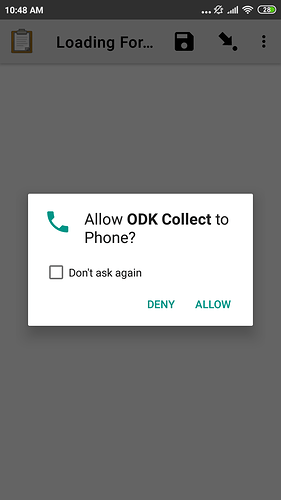Dear team
Kindly can you help me solve this, i have highlighted in red when you open the form.
my problem is on the username,phonenumber and email doesn't appear when i upload it into the phones even when i try to view it on Enketo.
Participant Registration.xls (52 KB)
Hi @Mistangor
Did you try sending your form to a server?
Those fields are hidden and populated automatically so you won't see them filling a form.
@Grzesiek2010 Yes, I tried sending it to KOBO server,
Yes that's the problem i can't see them when am feeling the form
Yes, I tried sending it to KOBO server,
And it was also empty?
or you just can't see it in form? Because I'm confused.
I had downloaded the form into the phone already, i can see the Username field, Phonenumber field, and email field yet in the XMLform i included it
Maybe it's my bad day but I don't understand...
Let's try to be super clear about it:
- Your form contains fields like phonenumber, email those fields are not visible while filling a form and should be populated automatically so that once you upload your form you should see them on you server.
- If you don't see them on your server please make sure you accepted
Phone permission which you should be asked for after opening the form for the first time.
- If it doesn't help please go to General Settings->User and device identity->Form metadata and confirm if you see your phonenumber/email there.
- If everything is fin on the app side please contact KOBO which you use.
- If you can see those values in settings and on your server but you need for some reason to have it displayed in your form as well you need to create additional questions for them to display them.
Exactly that's what am facing
So why do you need them to be displayed in your form as long as everything is ok because all values are properly send to your server?
@Grzesiek2010 but my question is how will i be able to enter those information, when they are not visible while filling a form on my phone? as am collecting each participants information
As I said above those values are populated automatically. Just make suret hey are visible in General Settings->User and device identity->Form metadata if not you need to set them there and then every form that uses such questions will take those answers automatically.
Thanks @Grzesiek2010 i got your point