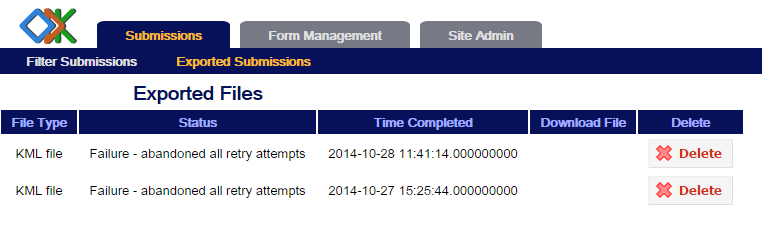Thanks for your response. I would like to mention than I'm using the ODK
Aggregate VM on a LAN and the VM has no internet access at the moment.
Your very last point left me in suspense. It doesn't tell me where to go.

Look in your appengine logs --
https://appengine.google.com/
Choose your application
Click on "Logs" on the left sidebar.
For the "Version" drop-down, choose "background"
Look for entries that mention
/gae/kmlGeneratorTask
There should be red or yellow icons in those entries (indicating errors
and warnings).
Click on the "+" to expand the entry, and look for the "Cause" entry
near one of those red or yellow icons.
If the cause is out of memory (OutOfMemoryError), the quantity of data
has gotten too big to process all-at-once on the system. In that case,
your choices are:
(1) publish the data into FusionTables, which can then be visualized on
a map from there, or
(2) hand-edit your configuration files to increase the size of the
"background" instance so that it is large enough to process your data
table. After editing the configuration files, you would run the
uploadAggregateToAppEngine script to push those changes to Google
AppEngine. I.e., you run the installer (or work off the files from a
previous run of the installer) -- but do not run the upload script;
hand-edit a configuration file that was produced by the installer; then run
the upload script.
If you do (2), the file to edit is ODKAggregate/WEB-INF/backends.xml
Edit this with a simple text editor like Notepad++ Within the file, you
will see a line:
<class>B2</class>
Change this from B2 to a larger class. The choices are described here:
https://cloud.google.com/appengine/docs/java/config/backends#Java_Types_of_backends
under the "Instance Classes" heading (about 2/3 of the way down the page).
If the cause is OutOfMemory, you will need to you need to increase the
size of your background computer process (you have too much data for it to
process on the current computer process size). To do that, go to
On Tue, Oct 28, 2014 at 3:29 AM, Lingstone Chiume <chiume.ling@gmail.com wrote:
Hi ODK Community,
I am using ODK Aggregate VM 1.4.1.0 and for 2 weeks I was able to
export KML files from my data.
However, since yesterday, I can no longer export KML files from my
data. I get the message under status "Failure - abandoned all retry
attempts."
The internal Map-It tool isn't as helpful as I would like it to be.
I have Google around and the closest I got was:
https://code.google.com/p/opendatakit/issues/detail?id=428 which
doesn't address my problem as I do not have any repeating groups in my form.
How do I go about resolving this problem? Attached is a screenshot of
the Error.
Thanks in advance for your help.
Lingstone Chiume,
Blantyre, Malawi.
--
Post: opendatakit@googlegroups.com
Unsubscribe: opendatakit+unsubscribe@googlegroups.com
Options: http://groups.google.com/group/opendatakit?hl=en
You received this message because you are subscribed to the Google
Groups "ODK Community" group.
To unsubscribe from this group and stop receiving emails from it, send
an email to opendatakit+unsubscribe@googlegroups.com.
For more options, visit https://groups.google.com/d/optout.
--
Mitch Sundt
Software Engineer
University of Washington
mitchellsundt@gmail.com
--
Post: opendatakit@googlegroups.com
Unsubscribe: opendatakit+unsubscribe@googlegroups.com
Options: http://groups.google.com/group/opendatakit?hl=en
You received this message because you are subscribed to a topic in the
Google Groups "ODK Community" group.
To unsubscribe from this topic, visit
https://groups.google.com/d/topic/opendatakit/ucU0g_yTVzg/unsubscribe.
To unsubscribe from this group and all its topics, send an email to
opendatakit+unsubscribe@googlegroups.com.
For more options, visit https://groups.google.com/d/optout.