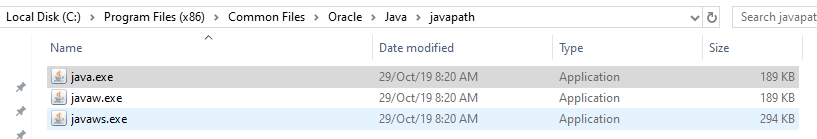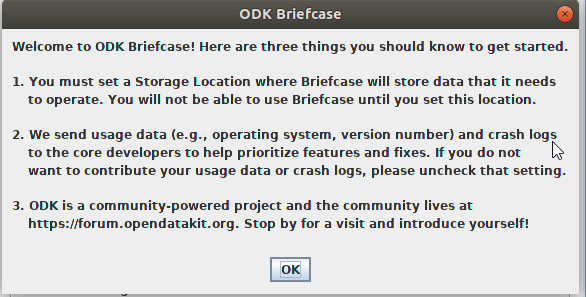1. What is the problem? Be very detailed.
I downloaded ODK-Briefcase-v1.17.1 from Github. When launched, I can access only the settings tab, not the other ones. Pls note I am an absolute beginner, started using ODK and develop a first questionnaire less than 72 hours ago (and am not a tech person). I found an interesting tutorial ( https://www.youtube.com/watch?v=WCcrHBKi5wc ), which on the end gives guidance to install and use Briefcase. The explanations given in that tutorial tell to start using the Puch and then Pull tabs, to provide various specifications. But when I access the briefcase, I can only access this:

The 3 tabs of Pull / Push / Export remain "greyed" / not accessible, and I have no idea of what I should do on the Settings tab.
2. What app or server are you using and on what device and operating system? Include version numbers.
I downloaded ODK-Briefcase-v1.17.1.jar . Am working directly on my PC HP Pavilion 15-cc5xx, using MS Windows 10 Pro, version 10.0.18362 Build 18362
3. What you have you tried to fix the problem?
Removed the file, re-downloaded, same problem persists. I checked what I have in the stomach of my PC in terms of Java, I see that I have:
And when checking the properties, all mention that the version is 8.0.2310.11
4. What steps can we take to reproduce the problem?
No specific idea for this.
5. Anything else we should know or have? If you have a test form or screenshots or logs, attach below.
The PC is a company PC, i.e. there are various restrictions that I would not be able to describe.
Thanks for support. Best !