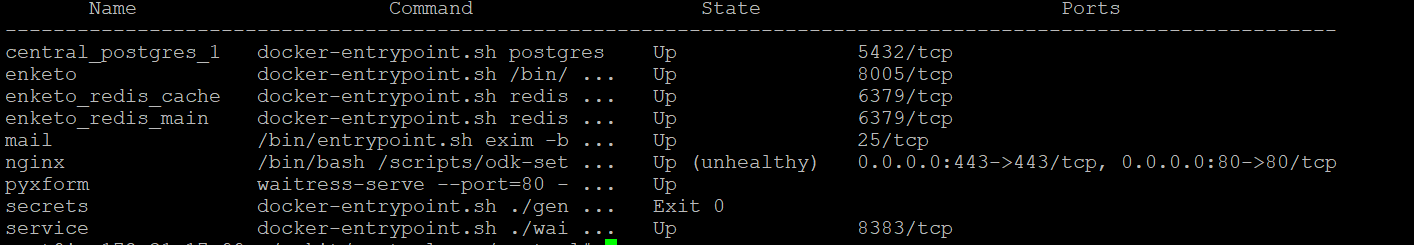Hi All,
i am trying to run ODK central server in AWS ubuntu instance, but ODK Central is not getting up.
The below is the stack trace of the server
central_postgres_1 docker-entrypoint.sh postgres Up 5432/tcp
enketo docker-entrypoint.sh /bin/ ... Up 8005/tcp
enketo_redis_cache docker-entrypoint.sh redis ... Up 6379/tcp
enketo_redis_main docker-entrypoint.sh redis ... Up 6379/tcp
mail /bin/entrypoint.sh exim -b ... Up 25/tcp
nginx /bin/bash /scripts/odk-set ... Up (unhealthy) 0.0.0.0:443->443/tcp, 0.0.0.0:80->80/tcp
pyxform waitress-serve --port=80 - ... Up
secrets docker-entrypoint.sh ./gen ... Exit 0
service docker-entrypoint.sh ./wai ... Up 8383/tcp
All the services are up but nginx is not getting up with health status.
My .env file conf is given below
SSL_TYPE=letsencrypt
DOMAIN=localhost
SYSADMIN_EMAIL=ankitsingh12221988@gmail.com
Please can anyone provide some solution