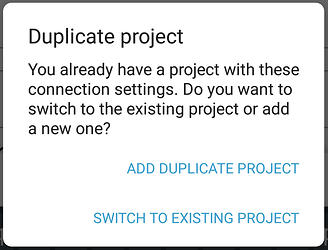Thanks a lot, this is already very informative for me to weight my two options / associated risks. I definitely understand the release can always be pushed back and cannot agree more on ensuring high quality delivery. I honestly feel pretty lucky with ODK's roadmap wrt own project needs.
We have now published beta 5 which is our release candidate. Since beta 3, the biggest changes are:
-
General and admin settings are now combined
-
Geotrace and geoshape can now collect points when the screen is locked in a way that conforms with Play Store requirements
-
If there's an attempt to configure a project with the same server and credentials as an existing project, the user is prompted for confirmation or to switch to the existing project
-
External app integrations and app shortcuts require manually switching Collect to the correct project. An error is shown otherwise. More details
We're still seeing a log we don't understand related to selects. If you see any unexpected behavior when using selects, please let us know.
We were finally able to track down and fix the (serious) issue with selects and v2021.2.0 went out on July 27th. If you see any issues or have any suggested improvements to new features, please start new support threads!
Thanks to everyone who helped shape the new features, provided translations, participated in the beta and provided such great feedback. This big release has been a true community effort. ![]()
Hi @LN,
finally getting around to testing form shortcuts on Collect 2021.2.4 (Beta opted in).
I am using the managed QR code, so I can roll out form updates centrally without having to touch the data capture devices.
As an improvement, I can see that after disabling a form (say, the 4th in alphabetic order) the other shortcuts to forms remain stable.
There are two behaviours that make my user experience harder:
- Shortcuts link to form versions, not to form ids. Updating a form means I have to replace the shortcut to that form version with a new shortcut. This breaks rolling out silent / centrally managed form updates.
- Although I have selected "hide old form versions", the old versions show up in the list of form names when adding a shortcut. Moreover, only form names but not versions (nor date updated) are shown. This means I have to guess the latest version (bottom most list position?) from several identical form names, or talk my regional coordinators through the process. Only resetting the form cache gets rid of these versions.
Suggestions for general behaviour, or only if "hide old versions" is not selected:
- Shortcuts should link to the latest form version. So they should link to the form ID, not the form version.
- The shortcut form selection menu should show only the latest form version.
- The shortcut form selection menu should include version and date updated (only indication of which version is the latest one), much like the Fill Blank Form menu does.
I think you’ve put in a feature request for this and it’s being tracked separately. It’s a fairly sizable change, especially to also maintain backwards compatibility, so no ETA for it. The whole way shortcuts work is based on a specific database id.
This may be relatively straightforward. PRs certainly welcome.