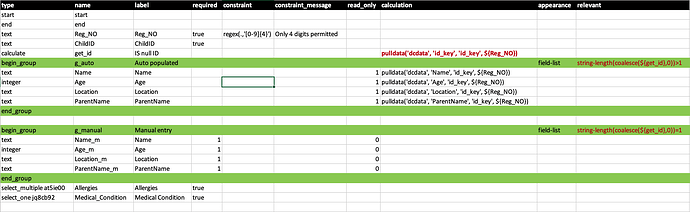Ciao @jjjdec,
It's great to have you here, please take a few minutes to introduce yourself to the community
The pull function will try to get matching records from the dataset, without a matching ID, the cell remain blank and won't take any inputs (at least between screen swipes) as the calculation will reset the value every time you come back to the view.
What you will need to do is to duplicate the entry form with a calculate to check if ID return a match (True: Auto-pull, False: Manual entry). You could also wrap those fields in a group for easy to viewing in one place.
See revised form (tested and working) of how to achieve this.
Best regards,
Jules R
PS: your Google-sheet link seems to be accessible to anyone with the link, you might consider removing it from the example you shared to maintain the project privacy.