I've put together a simple example that should at least give you ideas.
Here is a sample intake form. It asks for some identifying information and then sends that to be printed as a QR code. I don't have access to a Zebra printer so I can't verify the barcode but I believe I did it right (hah! I hope so at least!).
Here is a sample encounter form that reads in the values from the barcode and asks the enumerator to confirm each field and/or correct them. I've verified it with the following QR code:
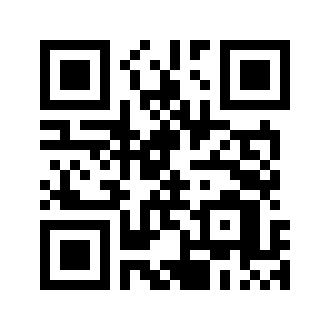
Note that I'm kind of abusing selected-at in order to separate out the different fields. Using select-at means the QR code must contain space-separated values which also means the values themselves can't contain spaces. If that's a problem we can explore some alternatives.
A couple of issues to note:
- Using hardware printers in the field is risky. You'll need to have a backup plan if you can't print for some reason (out of batteries, bluetooth fails, etc).
- The QR codes will contain patient data in clear text. This could be a security/safety issue.
- The patients could lose their QR code. You'll need a backup way to identify them.
Handing out pre-printed codes is simpler and less likely to fail. It doesn't sound like you're collecting much patient data so you could just have both the intake and the health facility forms ask for the info and verify that the records match later. Remember that they will be linked by the QR code identifier. This is common -- even in the US I seem to have to fill out the same info every time I see a health provider. And on a piece of paper, too!