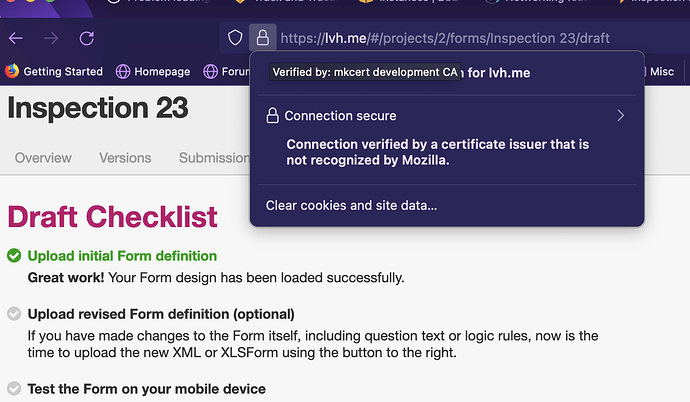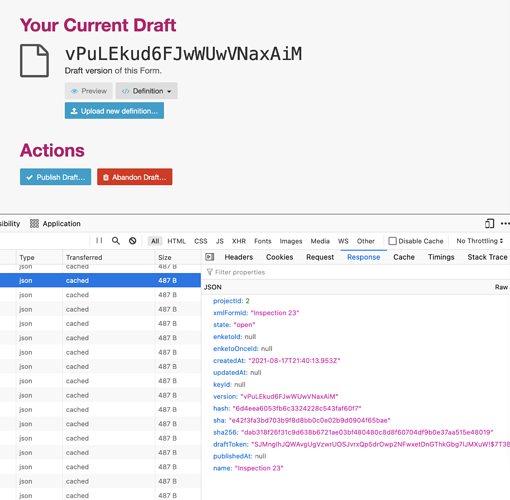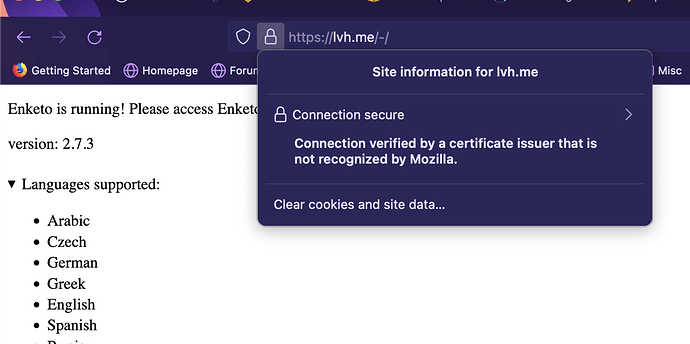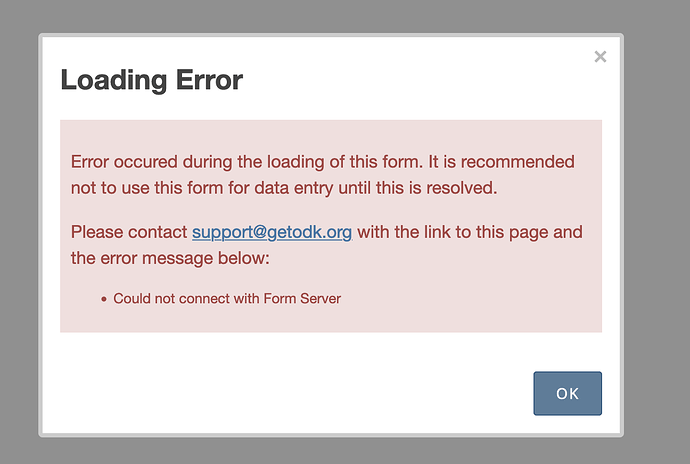1. What is the problem? Be very detailed.
I'm running odk central using docker compose up using a custom ssl certificate that I generated for lvh.me (running locally). mkcert was used to generate the cert, and the web browser works fine when visiting the odk service locally.
I don't, however, get access to the enketo forms. The preview button is disabled, and the enketoId in the network requests is "null".
I am able to access https://lvh.me/-/ however, and https is served here correctly also.
2. What app or server are you using and on what device and operating system? Include version numbers.
Docker lvh.me (localhost) - mac os.
3. What you have you tried to fix the problem?
Lots of troubleshooting with docker configs, trying to find log files, trying to mess with configs in enketo.
4. What steps can we take to reproduce the problem?
I'd think spinning up a new instance, running mkcert for lvh.me and installing the custom cert would be enough to repro the issue.
5. Anything else we should know or have? If you have a test form or screenshots or logs, attach below.
Appreciate any assistance and help with this.
Enketo config looks like this:
{
"app name": "Enketo",
"base path": "-",
"encryption key": "",
"id length": 31,
"less secure encryption key": "",
"linked form and data server": {
"api key": "",
"authentication": {
"type": "cookie",
"url": "https://lvh.me/#/login?next={RETURNURL}"
},
"name": "ODK Central",
"server url": ""
},
"logo": {
"source": "data:image/png;base64,iVBORw0KGgoAAAANSUhEUgAAAAEAAAABCAQAAAC1HAwCAAAAC0lEQVR42mNkYAAAAAYAAjCB0C8AAAAASUVORK5CYII=",
"href": ""
},
"offline enabled": true,
"payload limit": "1mb",
"port": "8005",
"query parameter to pass to submission": "st",
"redis": {
"main": {
"host": "enketo_redis_main",
"port": "6379"
},
"cache": {
"host": "enketo_redis_cache",
"port": "6380"
}
},
"support": {
"email": "support@getodk.org"
},
"text field character limit": 1000000
}
Edit 1:
Okay so - I got the encryption keys populated above that were missing and now the preview button does work - however the forms do not load in enketo yet. Instead I see this:
I've tracked this down to a networking problem but since I'm running this in Docker on MacOS - is there a workaround? The recommended approach was to run a command in linux to fix it.