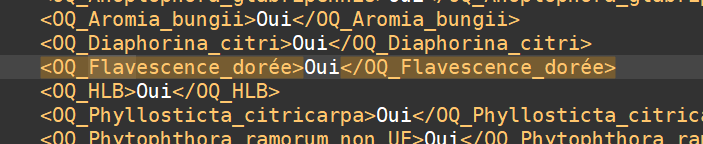" It does seem to be working as I expect."
Sorry, i just find the problem, i'm writing directly my blank form in xml.
ODK collect was downloading my form correctly, everything was ok, input edit send.
But when i duplicate the form in the instances folder, the new one was not taken into account.
I just try this morning with another form and it worked.
It's because I used an accented character (é) in the tag of a field.
The problem :
I redeclared the <OQ_Flavescence_dorée/> field to <OQ_Flavescence_doree/> and the problem is solved.
Like i just update my ODK Collect application before working on this new form, and every think was working well, I thought it was the update.
"Can you please see if maybe you just didn't go back to the main screen?"
Indeed, I had already seen this behavior in previous versions, when exiting and entering ODK the new form appeared.
"As a side note, where did you learn to do this? "
I just try it by myself.
As I develop the reception and processing part of the form in php, I found this trick to send back the form quickly when I have a side server bug, during my dev process.
But it can be interesting to recover the forms from a broken phone, if the screen is broken, fews years ago instances can be save on a SDcard, now i think its not possible it is in internal storage...
I find the whole ODK suite great,
but i only use the smartphone ODKcollect with my own php code server side.
it allows me to do a job more suited to our needs, so I have a non-standard tool.
I self-host and i like my apache/php/mariadb server, it's easy for me to maintain.
I was not comfortable with tomcat with aggregate and now with docker, so I'm happy this way.
It's really great that the authentication protocol and the transmission protocol of xml files with the server is stable over time, thank you for this work.
![]()