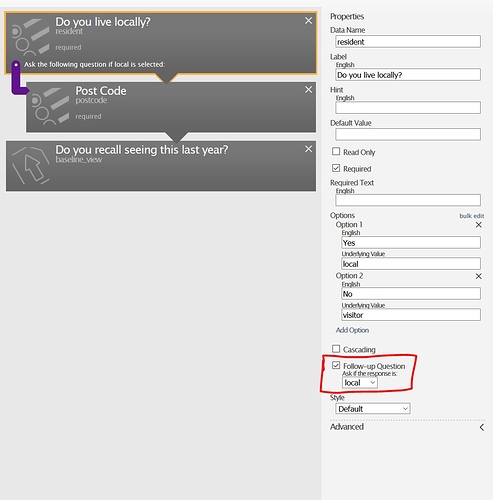I'm building a simple form - initially on Build but now on its related XLSForm.
I have a Follow-up Question (select_one) to which I'd like to add the autocomplete attribute. Through trial and error I've found autocomplete can't be incorporated on a Follow-Up Question. If tried "choices" are simply not presented for selection on Collect .
Remove the relevant attribute (selected(name, 'uv')) and autocomplete "choices" reappear.
Is there a suggested workaround?
Edit: I've added examples of the issue outlined.followup_question.xlsx (45.8 KB) no_followup_question.xlsx (45.9 KB)
Hi @panthonyl
so question select_one choices_postcode should be displayed every time but if local selected in the previous question it should has autocomplete appearance? Am I right?
Hi @Grzesiek2010,
I was anticipating autocomplete/post codes appearing only if local is selected in the previous question. If local is not selected I have no need for post codes to be presented, so was expecting to progress immediately to the following image question.
This assumption is derived from the Build wording as shown attached.
Patrick
So just fix the condition you used in relevent column. It should be ${resident}=’local’ not (selected(resident, 'local'))
Hi @Grzesiek2010,
Works perfectly now - but you knew it would.
Many thanks for the quick resolution.
Patrick
Hi @Grzesiek2010
Forgot to mention. I think this may already be known, but the corrupted relevant variable is generated when exporting from Build to XLSForm.
I now remember I had the same issue a couple of years ago, but I'd clean forgotten in the interim.
Patrick