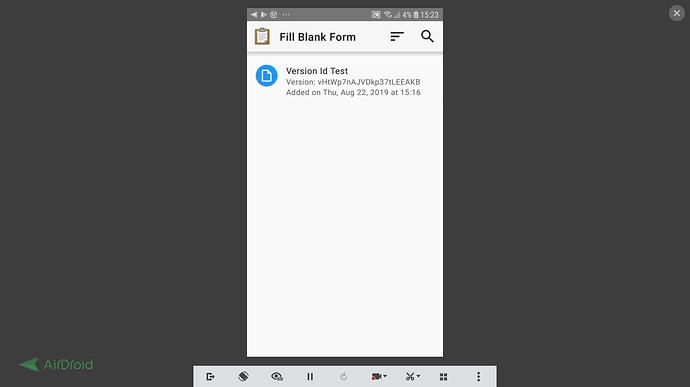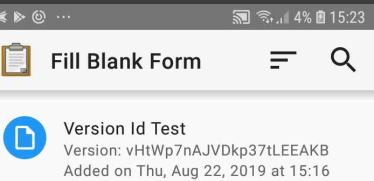Hi Team,
Am trying to include version id in my xlsform (in settings sheet) as 20190821,however when I uppload the form in ODK collect,the version id is shown as string generated by the application.How can I make the desired version id appear on the ODK collect?
Hi @stobira
welcome to the forum! Please introduce yourself here!
when it comes to your question, could you attach your form?
what do you mean? I tested your form and I can see the version you added on the form list in Fill Blank Form:
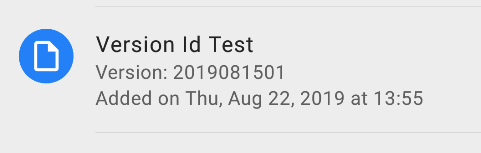
Thanks for trying it out,it has actually worked.From my end it shows differently,am using ODK v1.23.3.The screenshot is as below:
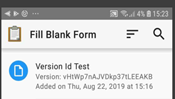
How do you use the xls form you shared?
I mean which tool you used to convert it then what is your server you used to download the form?
@stobira the server (ona) you are using convert your version to what you are currently having, it is not from the form you created
Thanks alot for your support.Am using Kobo toolbox as my server.
Thanks alot I will follow up .
Hi @stobira ,
Just to add on that. I have used kobo, the version number is auto-generated by the system ie kobo when you deploy the form. A workaround so that it is visible will be to modify the title and append it at the end. Eg FormName - 0201v
Thanks alot for this information,it is much appreciated.