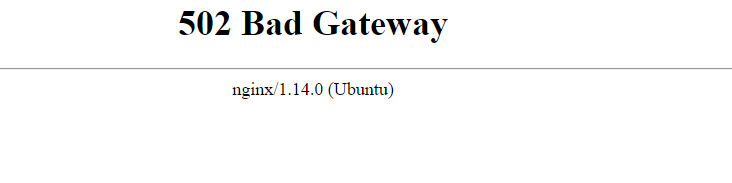1. What is the problem? Be very detailed.
I was using ODK aggregate server that we have, just like usual every single day. Here I export the data from the previous days work and then download it. While the exported data was generating into a csv file for me to download, the server and all ODK aggregate then stopped working and gave a page saying "502 Bad Gateway nginx/1.14.0 (Ubuntu)". Now I cannot access the server and it has been down all day.
2. What app or server are you using and on what device and operating system? Include version numbers.
ODK aggregate 1.14.0
3. What you have you tried to fix the problem?
I have checked if our digitalocean and freenom was expired or not paid, not the case. Everything is validated up for the next year. I have googled extensively and found various other problems that this is not surrounding but nothing exactly about this. I also restarted my laptop in case it was me that was the problem - still no dice.
4. What steps can we take to reproduce the problem?
I have absolutely no idea how to reproduce the problem aside from going into my ODK aggregate server.
5. Anything else we should know or have? If you have a test form or screenshots or logs, attach below.