1. What is the issue? Please be detailed.
- I have a form that has 3 languages: English, Ukrainian, and Russian.
- If the form has an up-front question asking "What country are you in?", with options 'Poland', and 'Ukraine' - then I know how to use jr:choice-name to show the name of the country they selected in follow-up question labels, using the same language they entered it in.
- However, here's my issue: in both the Ukrainian and Russian languages, the format of a noun (for example, "Poland") changes based on the context of the sentence - e.g., 'Poland' is spelled differently (different suffix ending) whether the sentence is 'in Poland' or 'is Poland'.
- Therefore, I want to create a way to dynamically reference the correct country name, and the correct context-spelling, in multiple languages, to use in the 'question label' of follow up questions.
2. What have you tried to fix the issue?
- I've thought of a couple ways to solve this: 1) do a sort of 'lookup' matrix in the choices-tab, where the formats of each noun needed for each question in the form have a different row, and then just put the translations for each format in the appropriate language column.
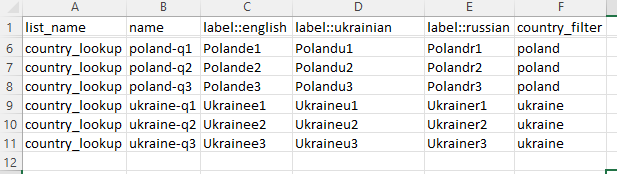
- but in order to do this, I'd need to be able to do a 'lookup' formula in the survey tab. I've used this format before to use the XPath to reference values in an instance in the choices tab:
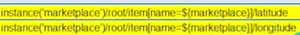
- however, in this version, I'm not sure if I can lookup language translations?
The other thing I tried, but I don't think it's possible:
- use the jr:itext function - but I'm not sure if this is possible from within an XLSForm, or at least I couldn't find an example.
3. Upload any forms or screenshots you can share publicly below.
Here's my XLSForm right now - apologies I've deleted and re-edited this a few times now and feel like I'm now going in circles, so reaching out for some help or brainstorm ideas!
changing_language_versions_of_nouns.xlsx (13.6 KB)
Thanks!
Janna