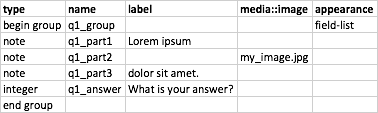Im a beeginner in the ODK.. and I would like to display more than one image in the label of one question.
Can anybody tell me how can I do that? Im usign the XForms format and edit the code to fix it.
Thanks
Hi David,
Welcome to ODK! If adding images to the options for a select_one or select_multiple you should be able to add an image column to your choices sheet. This will let you display a different image for each choice. For example:
| list name | name | label | image |
| | | | |
| pet_list | dog | Dog | doge.jpg |
| pet_list | cat | Cat | grumpy_cat.jpg |
| pet_list | goldfish | Goldfish | goldfish.jpg |
| pet_list | rock | Pet Rock | pet_rock.jpg |
I've also combined my image guidance and uploaded a single image to be displayed with the question, using the media::image column as described in the media guidance on xlsform.org. For example:
Dear Dan,
thanks a lot for your reply,
but what I need to only format the question and not the answer.
The answer should be just a number between 1 and 100
but I need to format the layout of the question, inserting images into the text of the question
for example:
(Text)
(Images)
(Text)
(Answer)
As far as I know, the closest you'll be able to do is to use the media::image column on your survey sheet to display the image after the question text.
![]()
I'm not aware of a way to embed the image between parts of the question text. Although you might be able to Macgyver it by creating a group and using appearance=field-list to display the grouped questions on one screen. Then use multiple note type questions to build the text and image parts of what you want to display.