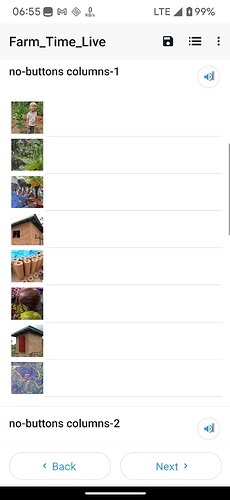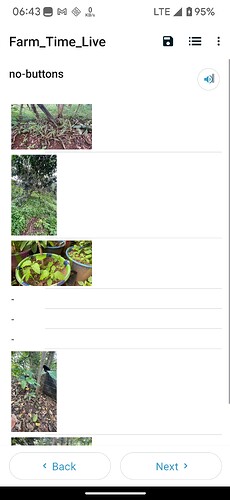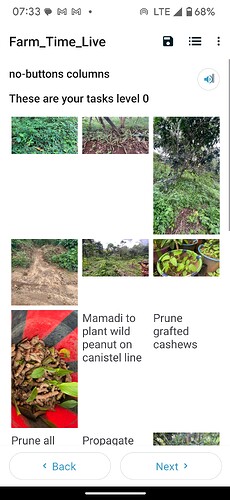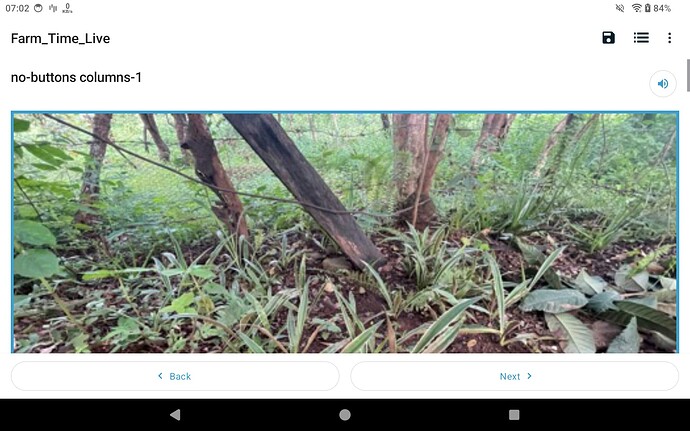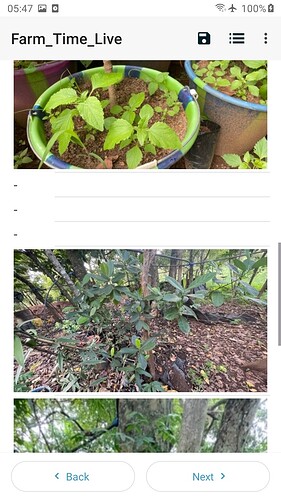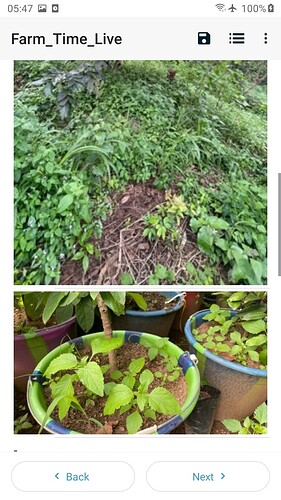1. What is the issue? Please be detailed.
Using ODK Collect, I have a select_one question with media (audio/image) and no text in the label column of the answers. I often use no-buttons columns-n as an appearance for many selects questions. In the past I’ve intentionally only used square images because I know this will make the answers display consistently like a gridview in a photo albums app.
For my new scenario, I need images to be very large and fill the entire screen. I also will have horizontal and vertical images. Ideally a horizontal image would have its long side fill the screen horizontally and a vertical image would have its short side fill the screen horizontally. Even with square images, I would like photos to fill the screen entirely, but I’m not seeing this as an option. Based on current options, to me the most logical appearance would be no-buttons columns-1, however, this behaves exactly like no-buttons because columns-1 doesn’t look like it exists. Is there a different appearance that would make this happen?
I’m proposing that columns-1, which according to the docs, doesn’t currently exist as an option, be added as I imagine this would be a quick fix and it would be more consistent with current behavior.
If images were small and didn’t have enough pixels to fill the screen, based on current behavior I would imagine they would show up as left aligned. It would look nicer if they were center aligned but this is a very minor issue and left aligned is more consistent with current behavior.
2. What steps can we take to reproduce this issue?
Create a selects question with images in the choices and no text in the labels. Put the following in the appearance columns:
no-buttons
no-buttons columns-1
Both of these show the same behavior, when I would expect the columns-1 to behave more like columns-2, etc.
no-buttons columns-2 is closest to what I’m looking for but looking for a single column.
3. What have you tried to fix the issue?
See Screenshots below.
4. Upload any forms or screenshots you can share publicly below.
Below is a group of choices that all have square images and the appearance column is shown in the text of the question above the images.
Below is a group of images that are horizontal and vertical and some answers don’t have any images yet.