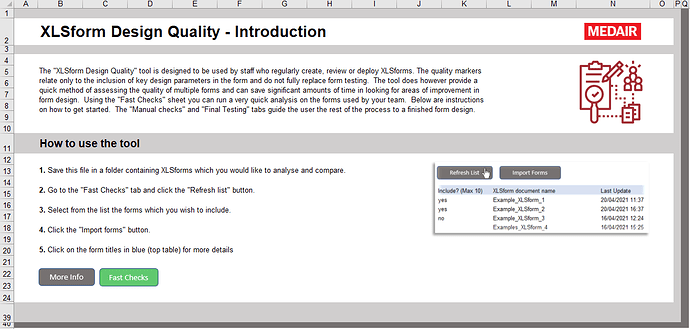Hi data people!
Below is a link to a beta version of a tool I have used to do quick design quality checks on multiple ODK forms. Of course most design quality checks cannot be automated but forms which fail the tests included in this file tend to be worth looking into manually in more detail as these indicators tend to point to forms which haven't been fully tested or reviewed.
The intended user is therefore probably an NGO manager or advisor who sees a lot of forms but doesn't necessarily create all of them. Of course it can also be useful to apply to your own forms as it often catches a missing translation or some other detail that was overlooked after many revisions and edits. Currently the limit is 10 forms at a time but this could be raised if needed. The result of the checks can also be exported and shared in order to function as an approval tool for organisations which regularly update their forms.
Previously there was a QlikSense version of this file but as it is not a commonly used tool, I decided an excel version would be more accessible. Ideally in the future it would be an online feature where users could view an automated data quality summary of their forms as they upload them. If I find time to work on an online version I will send another post but for now this downloadable excel version is available for use and sharing.
Please feel free to share feedback, questions and ideas so that we can spread the benefits of well designed forms. If sharing with colleagues, please share the link to this page rather than just the xlsx file so that it stays connected to this post ![]()