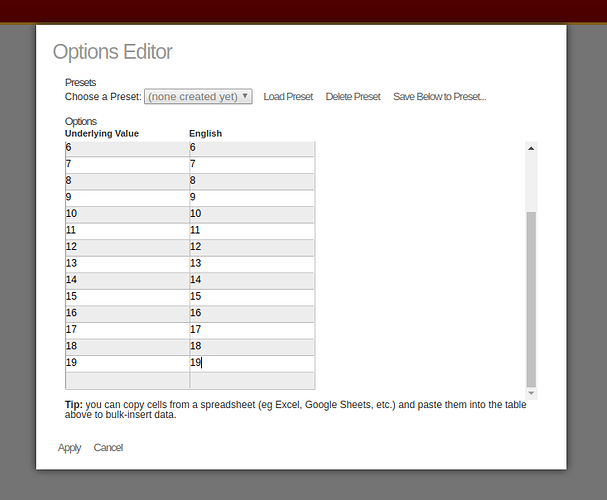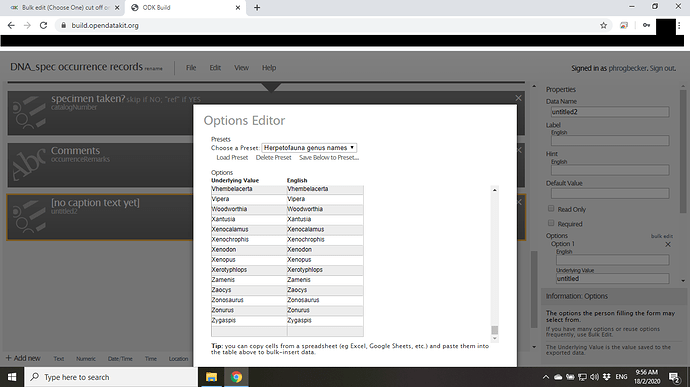**1. On ODK Biold, the online platform, I am tring to add a Choose One type question, with many options. To add the options, I tried to use "bulk edit". When I click on this, a white window opens with the options, and I can paste my values from the spreadsheet I have. But when I do, the bottom of the window, with the button "Apply", us cut off, or below my visible range on the screen, and there is no way for me to scroll down. What can I do to fix this? **
2. ODK Build on Google Chrome, using a Win 10 laptop.
**3. **
4. Create a new project; add a Choose One question; click on "bulk edit"; paste a large number of cells in the space provided
**5. **
Hi @phrogbecker
if you have many options there should be a scroll and those buttons should be visible of course like:
It might be a problem with a specific browser. Could you tell us what browser you are using?
Thank you for the reply. There is a scroll option yes, but this only scrolls the data, not the whole window unfortunately, so the bottom remains below screen. I am using Chrome as a browser on Win 10. However, I sidestepped the problem by simply using TAB until Apply is highlighted (even though it is still out of screen).
This is what the screen looks like, scrolled down all the way:
I reported the issue https://github.com/opendatakit/build/issues/233
I think it might be related to zooming. Could you try to zoom out a bit (Ctrl + or Ctrl scroll)?
1 Like
Thanks! And yes, zoom works (good thinking) - at 90% I can see the Apply button.