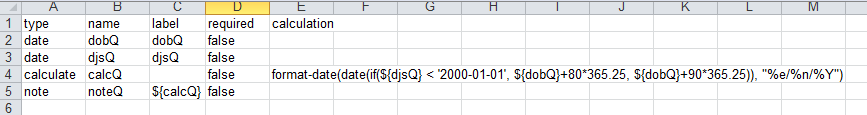Hi all
The above question refers. If a person joined service or or before 01-01-2000, he retires at 80 years. However if he joined later than that, he retires at 90.
How can i create a calculation which reads date of joining service and add the correct years to dte of birth to come out with retirement year.
datecalc.xls (21.5 KB)
HI THANK YOU VERY MUCH
I am seeing light now. However the result is not puting into consideration the date of joining service.
Eg Sam and Tom were both born in 1980. Sam Joined service in 05June 1998, therefore the retirement year is 05June 1998 +80.Tom Joined in 20 April 2010, then his retirement year is 20 April 2010+90.
Hi Keen,
In this case the form design is exactly the same but the wording of the question describes the date as "date of joining service" and not "date of birth". The example was just to demonstrate adding either 80 or 90 years dependent on the user entering a date before or after 1st January 2000.
In the label column you can write "What data did you join the service" and the calculation logic will function the same. Would this meet your requirements? Is there an existing form where this question will be added?
Noel
hi Noel
i made some editions as indicated on the image but still it is adding 90
irrespective of input date