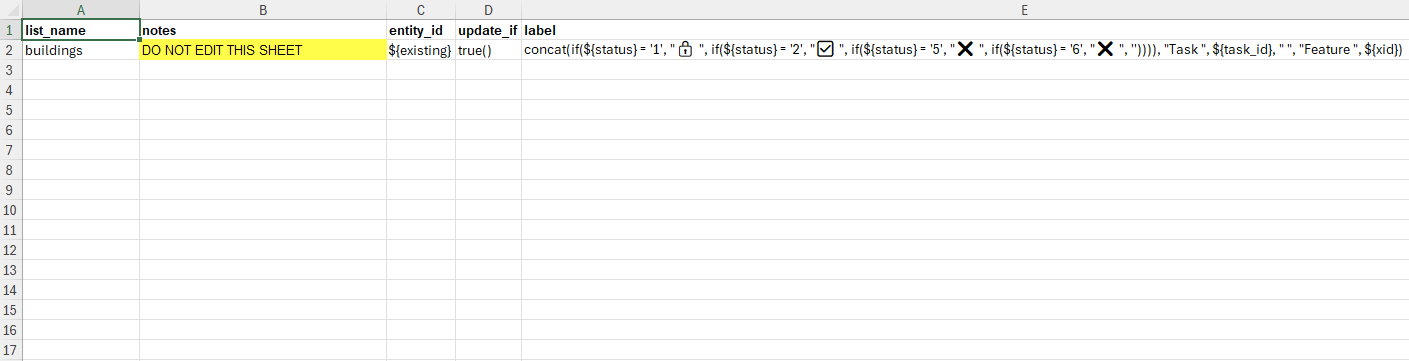1. What is the issue? Please be detailed.
I often include a notes column in my survey forms, particularly if distributing to others.
It makes it easier to understand what particular fields do.
This comment is from a while ago: How can I track comments in an XLSForm? - #2 by LN
It suggests that parsing forms with unrecognised fields shouldn't be an issue for the 'survey' sheet.
However, if additional unrecognised fields are included on the new 'entities' sheet, then an error is thrown by pyxform:
The entities sheet included the following unexpected column(s): 'notes'. These columns are not supported by this version of pyxform. Please either: check the spelling of the column names, remove the columns, or update pyxform.
From the following function in the code:
My question is, should the 'entities' sheet be able to ignore unrecognised fields, allowing for comments? Or is this only possible in the 'survey' sheet?
2. What steps can we take to reproduce this issue?
Create a new form with an 'entities' tab, but include an invalid column, such as notes.
3. What have you tried to fix the issue?
- Checked the code!
- I can make a PR if it helps, if a consensus is made on the approach to be taken.
4. Upload any forms or screenshots you can share publicly below.
My 'entities' sheet looks like this, in my survey form:
Survey form attached:
buildings(1).xls (107.5 KB)
Also my entity registration form:
entities_registration.xls (109 KB)