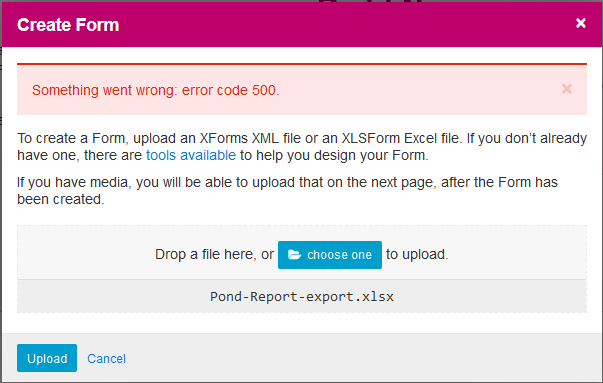I have just installed ODK Central on a AWS server and t appears to work. I have created a user and made it administrator. All this following instructions here docs.getodk.org/central-install/ and linked pages. Using Ubuntu 20.04.3, Docker info as below.
Client: Docker Engine - Community
Version: 20.10.12
API version: 1.41
Go version: go1.16.12
Git commit: e91ed57
Built: Mon Dec 13 11:45:33 2021
OS/Arch: linux/amd64
Context: default
Experimental: true
Server: Docker Engine - Community
Engine:
Version: 20.10.12
API version: 1.41 (minimum version 1.12)
Go version: go1.16.12
Git commit: 459d0df
Built: Mon Dec 13 11:43:42 2021
OS/Arch: linux/amd64
Experimental: false
containerd:
Version: 1.4.12
GitCommit: 7b11cfaabd73bb80907dd23182b9347b4245eb5d
runc:
Version: 1.0.2
GitCommit: v1.0.2-0-g52b36a2
docker-init:
Version: 0.19.0
GitCommit: de40ad0
Central rports itslef as:
versions:
24ee74e5f974a518aa1cc8b06e7addb3be6b4690 (v1.3.3-2-g24ee74e)
5cc6fd79d112ce36d6298c61bb8817689c4c323b client (v1.3.2)
1d1a3a59969e61383da74119e405e67778b7a170 server (v1.3.3)
However I cannot upload forms. I have tried one I have created myself at build.getodk.org (xlsx xmal formats) and sample xlsx i found on the web. I alwasy get "Something went wrong error 500"
I have tried uploading samples an image of the error and of forms but I always get "new users can only upload 2 links)