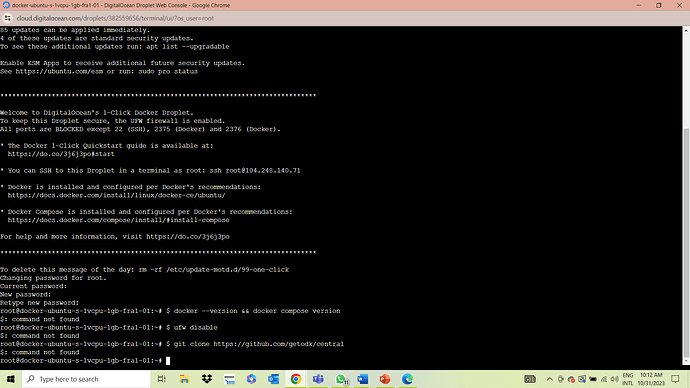1. What is the issue? Please be detailed.
I am attempting to create my ODK central server on Digital Ocean using this guide https://docs.getodk.org/central-install-digital-ocean/#central-install-digital-ocean. However the option to click on Docker does not appear at all in the selction when you create a droplet. Is there a more up to date installation guide. I have tried to proceed without the docker and wound up with lost of unrecognized commands in the console.
2. What steps can we take to reproduce this issue?
I would like to know what guide to use to install ODK Central Server on Digital Ocean
3. What have you tried to fix the issue?
I have created four different droplets - all fail to produce a working server or have recognizable commands in the console.
4. Upload any forms or screenshots you can share publicly below.