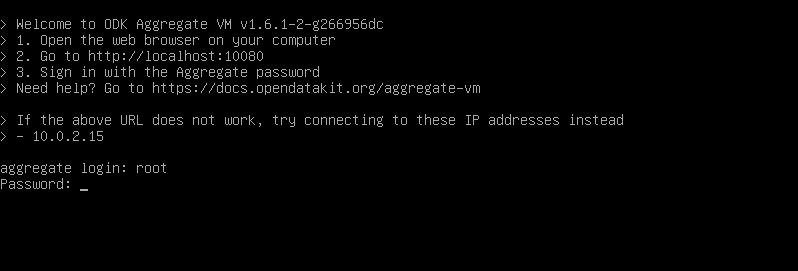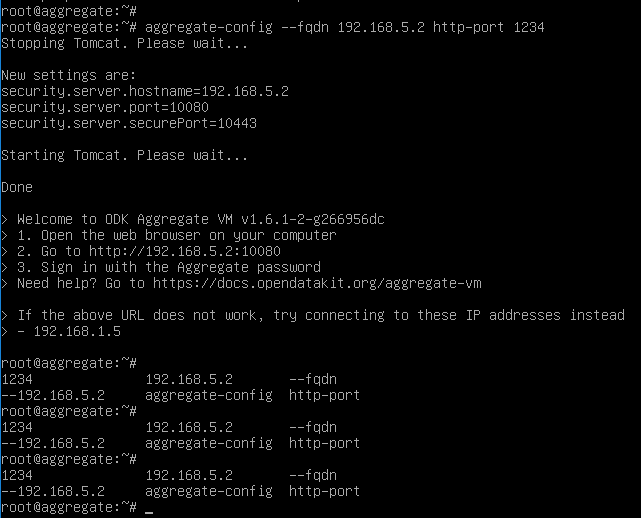Hi all,
I'm very new with ODK. This is the first time I try to set up ODK aggregate.
I did finish install VirtualBox and import ODK-Aggregate-v1.6.1-VM.ova.
I get stuck at login VM to set the FQDN in order to connect to the VM from an external device later.
I cant type the password. I can type the login ID
Pls give me advice on this.
You will not see the password as you type it. Type the password, hit return/enter and it should work then.
Thank you for very quick reply. It works.
Now I try to set FQDN by type exactly the script:
aggregate-config --fqdn 192.168.5.2 --http-port 1234
The VM show as picture. But I cant access 192.168.5.2:10080 through my computer browser. same for 192.168.1.5:10080.
What i need to do. I've changed network adapter to Bridge.
It's unlikely that your external IP is 192.168.x.x since those are internal IPs. You need to set the IP to whatever your actual fully qualified domain is, not the example 192.168.5.2.
I wanted to add a bit more information because it might be helpful.
The common case will be that your VM is in bridge mode and has gotten an IP from your Wi-Fi router, it might be an internal IP like 192.168.1.11. If your device that's running Collect is on that same network, it might also have an IP like say 192.168.1.16. In that case, both the server (Aggregate) and the client (Collect) are on the same network 192.168.1.x network, so your FQDN of 192.168.1.11 will work just great and Collect will talk to Aggregate because they are on the same network. But if you switch that device from Wi-Fi to 4G, making it external to the Wi-Fi network, then it will not be able to talk to the VM.
For external communication like that, you'll need a slightly more advanced network configuration. For example, you may get a globally accessible Internet domain name (e.g., example.org) or IP address (e.g., 93.184.216.34) associated with your external cable modem with a firewall. In that case, you'll want to set your FQDN to example.org and configure your firewall to point incoming traffic to a particular port (e.g., 1234) to whatever internal IP and port that your VM is running on. In that setup, any external device that connects to example.org on the port you specify will connect to the Aggregate running in the VM.
All this to say, this is a little bit complicated, but the general idea is that Aggregate has no idea where the connecting traffic is coming from. You have to tell it by specifying a FQDN and port.
Hi Yaw,
I'm totally not familiar with these things, could you pls guide me more detail step by step or give me a tutorial link so that i can follow.
Many thank.
It's going to be very difficult to provide you step-by-step instructions because this all this is very dependent on your network.
What high-level problem are you trying to solve?
If you'd like to try ODK, note that installing Aggregate is optional. That is, you can use the sandbox to try things out. https://docs.opendatakit.org/getting-started/#install-aggregate-optional
If you'd like to deploy ODK, the App Engine install is what we recommend because it's more straightforward. https://docs.opendatakit.org/aggregate-app-engine/ has those instructions.
hi Yaw,
I'll try your recommendations but i also like to try set up on a VM. Now I'm trying to set a FQDN. I'll look around to study more. Thank you a lot.
We had a Configure for Network Access section in the old website that might help a little bit.
We have yet to migrate those over (progress at https://github.com/opendatakit/docs/issues/807) but you can find that content at https://web.archive.org/web/20170710014117/https://opendatakit.org/use/aggregate/tomcat-install#configure-for-network-access.
Good luck!
@yanokwa, just a follow up, can you advise what is the username and password for the Postgres database in Aggregate 2.00
thank you
Dominic
user/password is aggregate/aggregate. See https://github.com/opendatakit/aggregate/blob/master/packer/ansible/roles/aggregate/files/init.sql for the source. These passwords are weak because the database isn't meant to be exposed outside the VM. If you are planning on external access, please change those passwords!