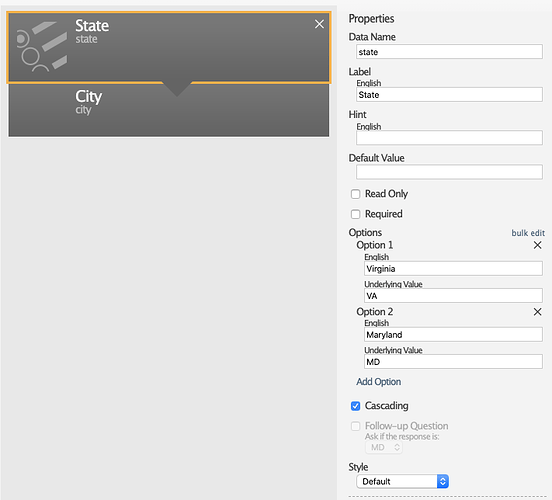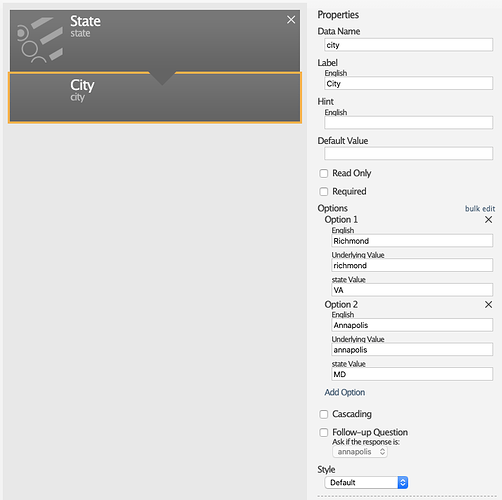In ODK Build, if you add a select_one type question, there is a checkbox option for "cascading select"
In the next question you can set the Value for the previous question that when selected will show that option. Here it is "state Value" because the previous question is "state".
Here is a post with more details that you may find helpful: