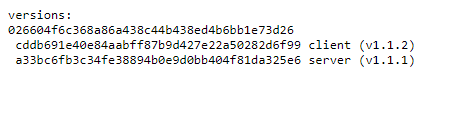1. What is the problem? Be very detailed.
Hello! I follow the steps above to upgrade Central to version 1.2, but I still have version 1.1.2
2. What app or server are you using and on what device and operating system? Include version numbers.
Ubuntu Server 20.04
3. What you have you tried to fix the problem?
Checked the execution of the git pull command.
All catalogs have been updated.
1 Like
Welcome to the ODK forum, @Ros_Opros! We're glad you're here. When you get a chance, please introduce yourself on this forum thread. I'd also encourage you to add a picture as your avatar because it helps build community!
Did you follow exactly all of the steps listed in the documentation for Upgrading Central? There are additional commands after the git pull step:
Now, get the latest client and server: git submodule update -i. Then, build your server from the latest code you just fetched: docker-compose build.
Next, you need to do a little bit of maintenance. Run docker prune. If it thinks prune is not a docker command, run docker image prune instead. You'll be asked to confirm the removal of all dangling images. Agree by typing the letter y and pressing Enter.
Finally, restart the running server to pick up the changes: docker-compose stop and docker-compose up -d.
Again, try, but nothing happened so kindly help me
All steps is complete Like
git pull
git submodule update -i
docker-compose build
docker image prun
docker-compose stop
docker-compose up -d
Everything is updated
Can you copy and paste the output from the terminal when running those commands? What does it show after each command?
If you add /version.txt to your URL (for example like demo.getodk.cloud/version.txt) what do you see?
After updated everything is showing
Can you share google meet link when you have time to find out where is problem or my mistake
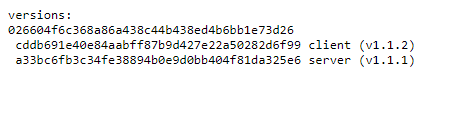
The git commands were not pulling in the new changes for the upgrade, because you had modified files on your server. You local changes and the changes that are part of the update were not able to be merged. Please make sure you follow the Installing Central on DigitalOcean instructions exactly when setting up. If you make other changes during installation and do not keep track of those changes it can make it difficult to troubleshoot or upgrade later.