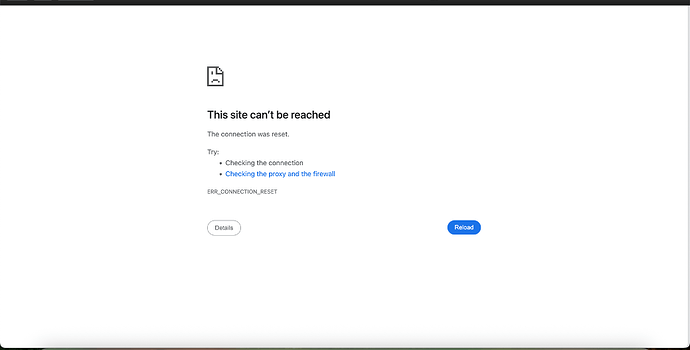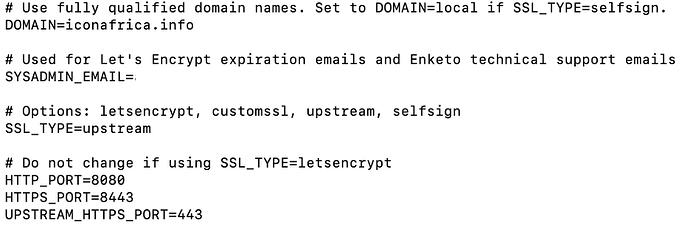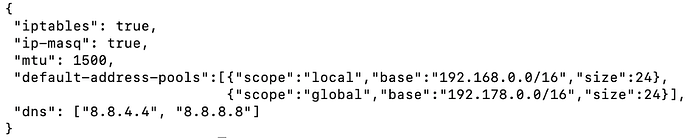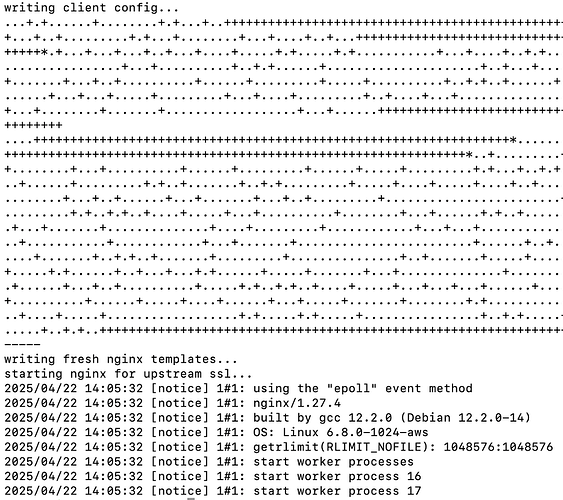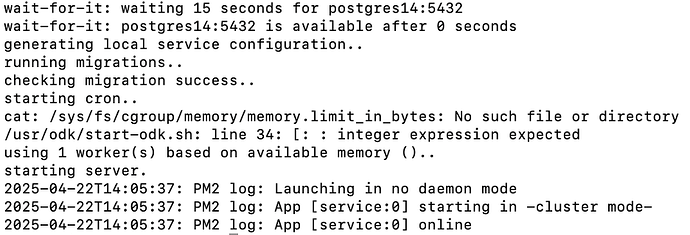1. What is the issue? Please be detailed.
After a successful install of ODK Central, I am unable to load the management login front page from a browser url.
The .env domain was the same (iconafrica.info) as the url entered in the browser. I do have a certified SSL and DNS record listed for the domain name. However this is hosted on a enterprise server with elevated security, that said, ports 80 and 443 are open, and should theoretically be serving the front page.
docker compose ps
returns
.env is as follows
2. What steps can we take to reproduce this issue?
3. What have you tried to fix the issue?
I have tried to adjust some of the dns and daemon.json configuration options, but to no avail. The nginx and central logs don't seem to be too informative.
daemon.json below
docker logs central-nginx-1 --tail 100
docker logs central-service-1 --tail 100
What should be the next steps for troubleshooting?
If you have your own certs, I'd expect these in .env as described at https://docs.getodk.org/central-install-digital-ocean/#using-a-custom-ssl-certificate.
SSL_TYPE=customssl
HTTP_PORT=80
HTTPS_PORT=443
I'm guessing you are using upstream SSL and different ports because you have something upstream. Can you describe exactly what you are running upstream?
The server is running behind an F5 load balancer, where the certs are uploaded. Is there anything more specific in the ODK config that I need to set up? Do I need to change to the customssl instruction in the .env like you suggested?
1 Like
If anyone has any suggestions I am all ears, I have been attempting to troubleshoot this issue for a few weeks now with no luck 
If you are running behind a load balancer, the .env config you shared with SSL_TYPE=upstream you shared in the first post should be correct.
And I'm assuming you've made the necessary changes to docker-compose.yml as described at https://docs.getodk.org/central-install-digital-ocean/#using-upstream-ssl.
As noted in those docs, the upstream SSL configuration hasn't been extensively tested and without access to your load balancer and your network, it's hard to troubleshoot.
Perhaps try shutting down Central and try running basic Nginx container and see if that works? That will at least let you know that it isn't a load balancer to Docker issue.