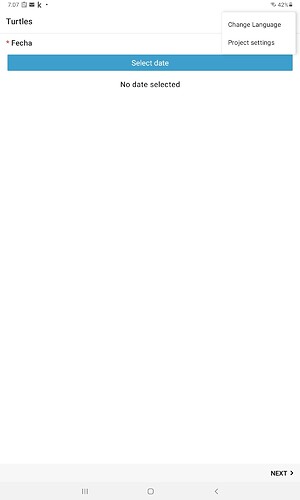1. I have created a multi language form, for Eng and Spanish. The problem is the Language selection is at the top, right beside changing project settings. This is very dangerous and confusing for the user. Is it possible to locate the language selection separated or as direct button?
2. What app or server are you using and on what device and operating system? Include version numbers. This using Android tablet Galaxy A7 on version 11.
3. What you have you tried to fix the problem? Nothing yet as this is core behavior of the app in Android
4. What steps can we take to reproduce the problem? Create a multi language ODK form and use the ODK Collect to Fill a Blank form, select language on the Top Right corner. You can see it is beside the Project settings
5. Anything else we should know or have? If you have a test form or screenshots or logs, attach below.