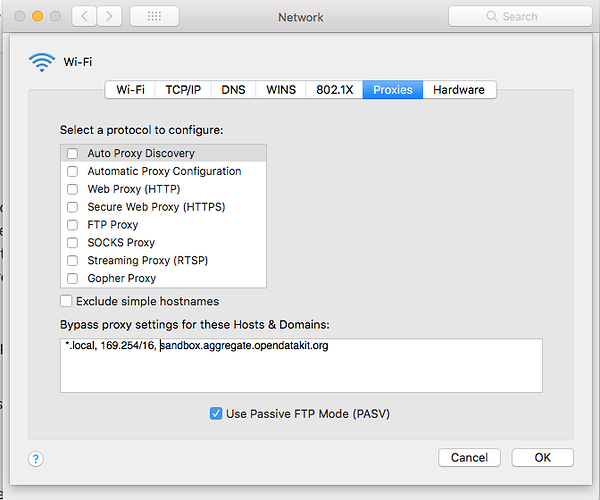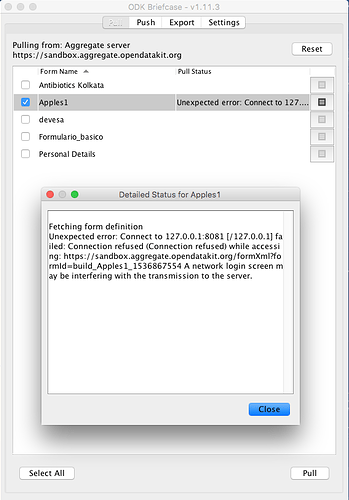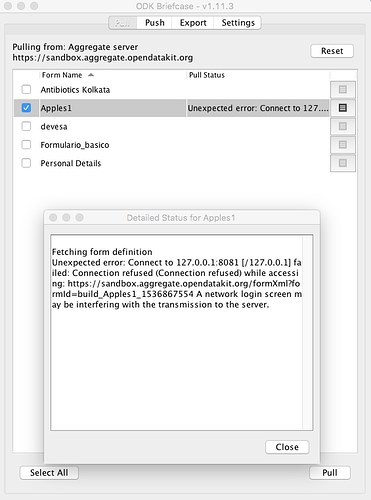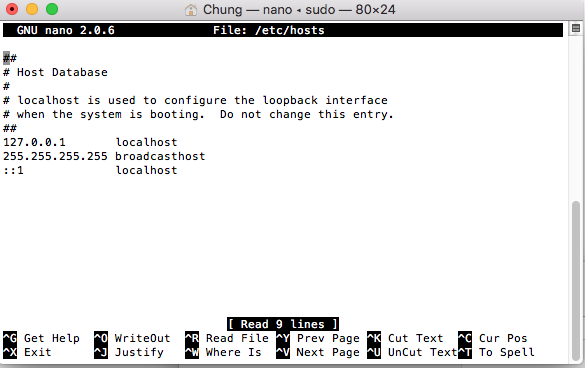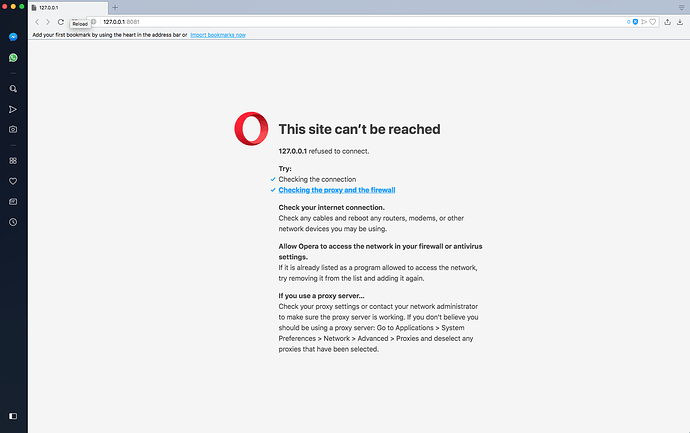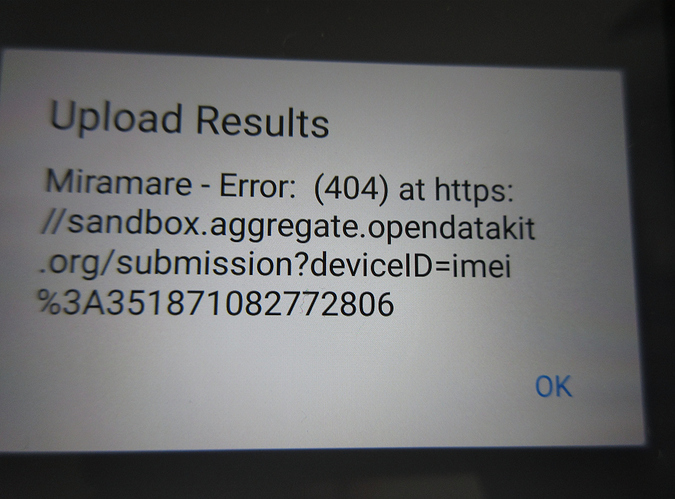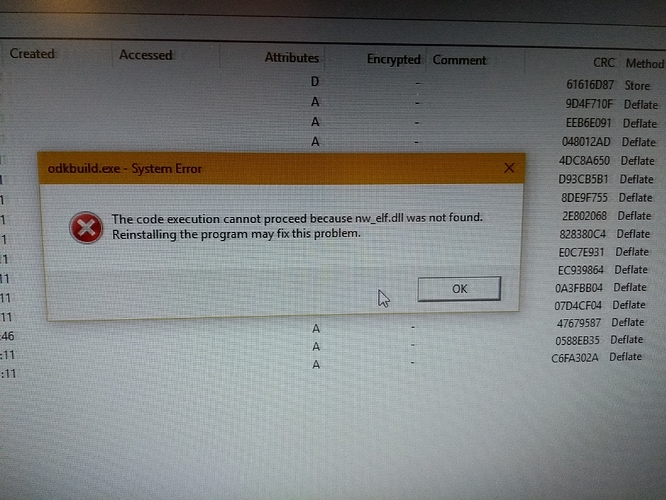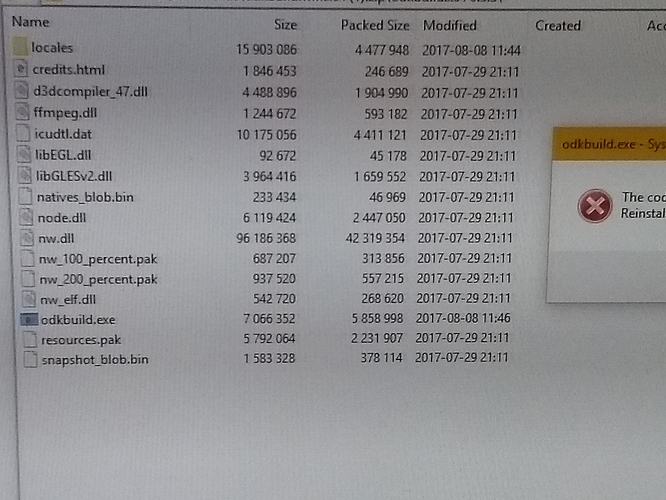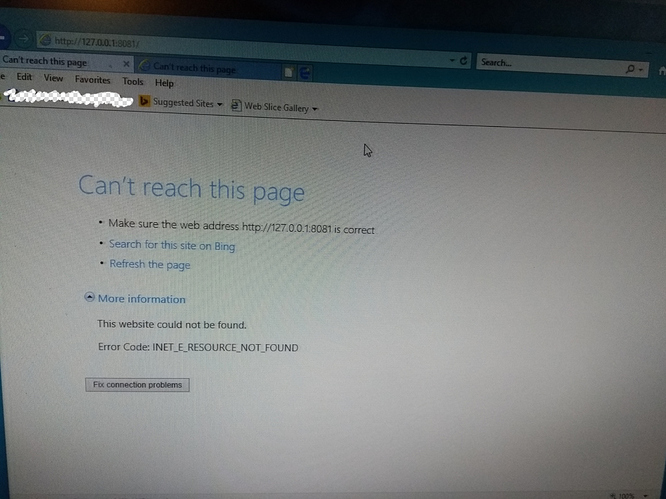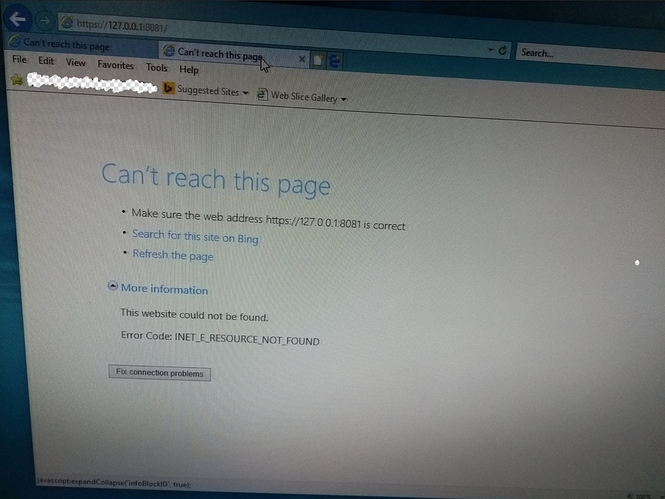Sorry, here is the information again better organized.
Are you running any networking app like or using a VPN?
No, I'm not running any of that.
Could you try a wired connection or change to another WiFi network?
With my wired network, build online successfully uploads a form to sandbox.
With my wired network, build app fails to upload a form to sandbox.
With my wired network, briefcase app fails to fetch a form from sandbox. See briefcaselog1.txt
briefcaselog1.txt (3.1 KB)
With a friend's wireless network, build online successfully uploads a form to sandbox.
With a friend's wireless network, build app fails to upload a form to sandbox.
With a friend's wireless network, briefcase app fails to fetch a form from sandbox. See briefcaselog2.txt
briefcaselog2.txt (3.1 KB)
Could you open a browser and try opening http://127.0.0.1:8081 and https://127.0.0.1:8081 and see what's there?
With my wireless network, http://127.01.0.1:8081 gives a "This site can't be reached" page.
With my wireless network, https://127.01.01:8081 gives a "This site can't be reached" page.
With my wired network, http://127.01.0.1:8081 gives a "This site can't be reached" page.
With my wired network, https://127.01.01:8081 gives a "This site can't be reached" page.
With a friend's wireless network, http://127.01.0.1:8081 gives a "This site can't be reached" page.
With a friend's wireless network, https://127.01.01:8081 gives a "This site can't be reached" page.
All the pages give the same picture.
With any of the networks including the public library's network, the Collect app failed to upload a finalized form to sandbox. They all gave the same 404 error.