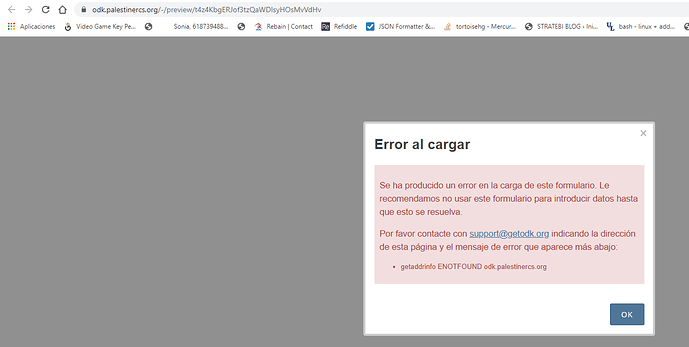Running Central without a domain is not something the core team supports or encourages. It's possible you can do it, but it's likely to be painful.
Hi!
Thanks
Yes, it is painful, for now installing odk-central in the development and pre-production environment is more or less a month-long ![]() .
.
Which is the best way to test odk-central , because before installing in pro I need to test en local/dev or pre and these environments don't have a domain. I try to generate an auto-certificated but doesn't works.
Any tip ?
I use a separate qualified sub-domain for test, staging, and prod servers (e.g., test.example.org, staging.central.example.org). For dev, I'd recommend what Matt suggested earlier.
I don't recommend self-signed certs because you won't be able to easily test the mobile app.
Thanks @yanokwa
Finally, we have purchased a domain. The idea is to download odk-central and create an .env file like this
This is a .env file
# Use fully qualified domain names. Set to DOMAIN=local if SSL_TYPE=selfsign.
DOMAIN=odk.productionit.org
# Used for Let's Encrypt expiration emails and Enketo technical support emails
SYSADMIN_EMAIL=administrator@email.com
# Options: letsencrypt, customssl, upstream, selfsign
SSL_TYPE=letsencrypt
# Do not change if using SSL_TYPE=letsencrypt
HTTP_PORT=80
HTTPS_PORT=443
I need to change anything else?
That should work great! Just make sure you've opened up ports 80 and 443 on your firewall.
Hi @yanokwa ,
New error !
Well, I have fixed this problem. Deleting pem files and build a docker-compose