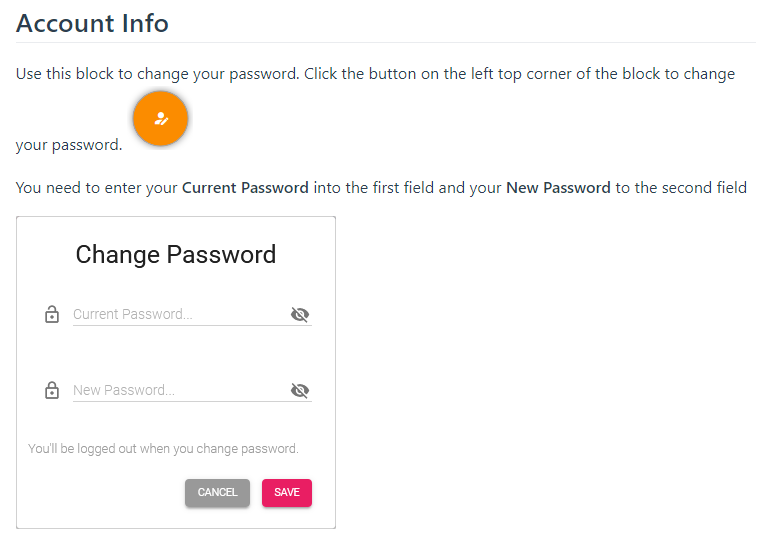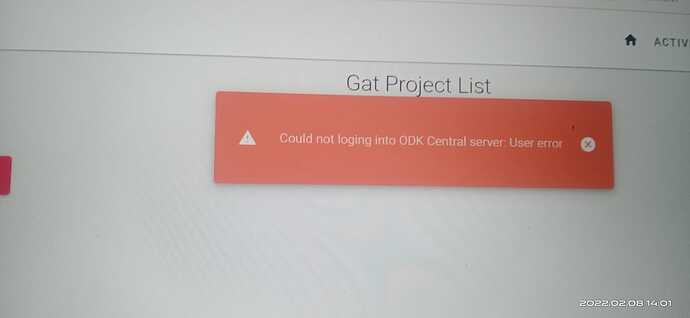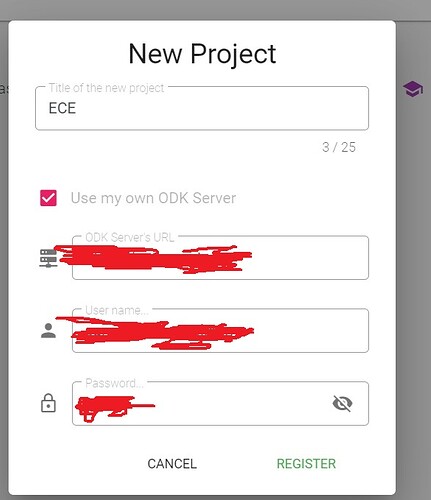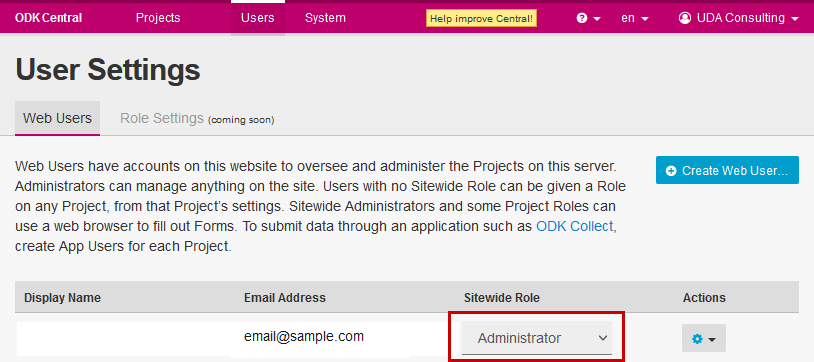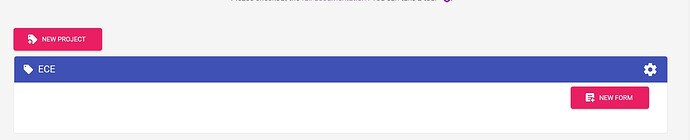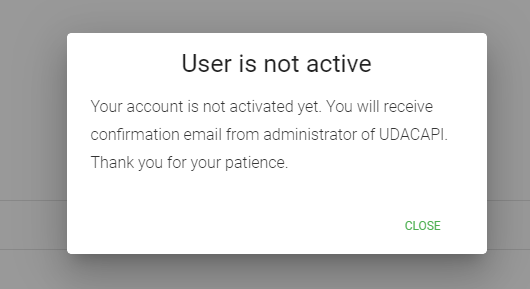
This is the message, I have checked the email and following all instructions
Hi Dushime,
I activated your account, now you can use the full power of the Dashboard. Please, let me know if you have any questions regarding the Dashboard.
It is not working and I don't know what is wrong.
maybe you need to add the option of resetting password.
Thank you!
Hi, @Dushime
I reset your password, and sent it into your inbox, in this forum. Use that credentials I sent you to login the system. Later, you can change your password when you login the system (see how to manual: https://docs.udacapi.com/guide/03-account-settings.html#account-info)
Section "Account info" from manual:
Hello @Dushime , I'm glad that now you are now using the system. Let me know if you face any issues there.
Hi @Odil,
Just came across this thread today, and I have to say the dashboard looks like an amazing tool. I just have two issues.
- I registered, but I am yet to get an activation email so I can add a project.
- Were you guys successfully in securing funding for the dashboard so as to make it free, or does one currently have to select one of the pricing options you have available?
best,
iman
Hello @Imani_Irema,
For the time being our registration is manual (we are going to turn it into automatic later) so our admins are manually activating all new users. Concerning your case, your account is already activated, and you can start using it.
Regarding the 2nd question, yes we secured the funding and UDACAPI is now free to use. We will make changes to the UDACAPI website about it soon.
Thank you for your interest in our dashboard for monitoring ODK Central surveys.
I am try to login through odk central but giving error
Could not loging into ODK Central server: User error
Can you explain what is problem
@azam_iqbal Do you have a login problem at https://udacapi.com or your own ODK Central server?
Could you share your screen with an error to understand the problem?
@azam_iqbal ,
In order to use your own ODK Central Server, you should use the user which has an administrator role in ODK Central. Otherwise, you cannot register your project.
Thanks for your quick reply
I am connected to ODK CENTRAL and i have 1 forms with 100 submissions
but not showing my forms and data here
@azam_iqbal , Yes that's correct behaviour. You can use and monitor in UDCAPI only those projects you registered using UDCAPI. Unfortunately, you cannot link your other projects you already have in your ODK Central Server.
In order to use monitoring features, and be able to download survey data in different formats (udacapi can prepare your survey submissions in such formats: Stata, SPSS, SAAS, RDS, Excel, ESRI Shapefile format, etc.) You should create a new project and upload a form definition using UDACAPI.
Thanks for your detail explanation
Hi, thanks for the dashboard webapp you created. It's very interesting!
However, it seems I'm unable to upload xls forms, it's stuck with the uploading process, but never make it.
Do you think there is problem with the ODK central in my server, or in Udcapi?
We use UDACapi very extensively, It's our main tool for monitoring of data collection process. If you share your xlsform with me I can tell you the case of the problem.
By the way, next week we will add an online form builder in UDACapi. Hope this new feature will be also helpful for those who want to design a questionnaire with drag&drop ![]()