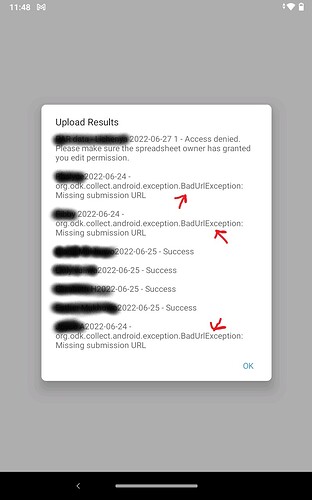1. What is the issue? Please be detailed.
My data is stuck in limbo and I cannot access it! The issue I have is operator error by a beginner with ODK. The excel template I used had "submission url" instead of "submission_url" on the settings page. I neglected to test sending before entering data, and so it is only now that I have finalized and tried to send the saved forms that I am finding this issue. I can't access the saved forms anymore, they are stuck in a limbo of "sending failed" because of "missing submission URL". At this point I can no longer view the data within the forms on the ODK app on my tablet. It just says "sending failed" under Send Finalized Form, and I can't open the forms.
2. What steps can we take to reproduce this issue?
Reproducing - make a form, on setting change the submission_url to submission url... Then try to send the finalized form to a linked google spreadsheet. The error message should come up on the ODK app.
3. What have you tried to fix the issue?
Nothing - no idea. Just tried clicking around on the ODK app to no avail.
Thanks for any advice!
4. Upload any test forms or screenshots below.