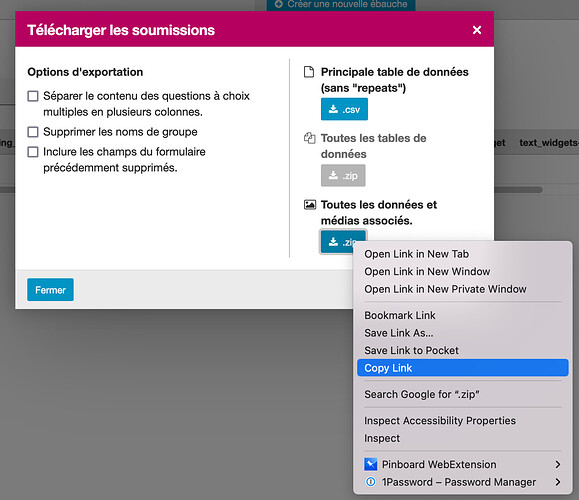Hi I am a software engineer in Scotland and I am trying to download ODK submissions from our ODK central server. Sorry cant go into anything company specific. Apologies if this question is in the wrong forum as I am a newbie here!
1. What is the issue? Please be detailed.
I am new to ODK central and we have a series of forms with submissions being logged per form. I want to download the zip file per form with all the submissions for that form for a period of time. I started with trying to get submissions for this week and hoped to move to a specified date range after that.
I am trying the filter on my linux firefox browser https://path_to_server/2/forms/form_name/submissions.csv.zip?%24filter=week(__system%2FsubmissionDate)%20eq%20week(now())
I based this query on examples I found in the ODK online docs.
As I said I want (if this works - it will get me started) to move to submissions from day A to day B
2. What steps can we take to reproduce this issue?
Replace the server path and form name parts above with any test server and form and execute the link in a browser
3. What have you tried to fix the issue?
I have tried a few combinations of syntax but either I just get the whole set of submissions or I get an error, for example changing from "gt" to "gte" in one query broke it.
4. Upload any test forms or screenshots below.
Nothing that is not above in description