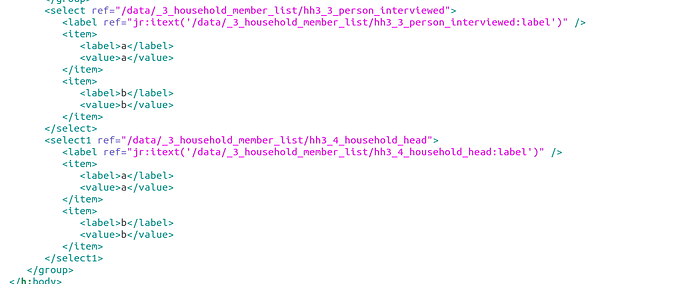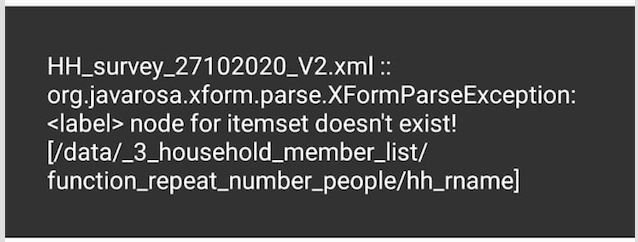Hello ODK community,
I hope you are all well. I would need your support with the following challenge.
ODK_example_multiple_selection_blank.xlsx (20.5 KB)
1. What is the problem? Be very detailed.
I am writing a household level survey. One question asks to enter the name of the individuals of the household. Then ask questions such as "Who is the household head?" where the person has to select one of individual's name. However, apart from the individual's names, there are a number of blank rows that can be selected.
I have seen that this problem has been tried to be solved previously but the previous solutions do not work in my case.
3. What you have you tried to fix the problem?
I have tried adding the choice_filter option but this just crashes my ODK collect when it gets to that question.
4. What steps can we take to reproduce the problem?
I have attached a snippet of my xlsform presenting the problem
Many thanks for your help
Olimpia
Hi @Olimpia
could you give it a try? p1.xml (7.3 KB)
if this is what you need I'll explain how to build such a form.
Hi @Grzesiek2010,
This is exactly what I need. Could you please help me to understand how you have done it? Question 3.3 has a warning message: "Warning: underlying values have spaces". How can I avoid showing that?
Many thanks for your help
Olimpia
Great, I'll try to explain.
Unfortunately this case is not that easy and you can't just do everything in xls (you will need to edit the xml version manually at the end).
Step 1
I took your form end edited it, removing all calculations, your choices and filters. Then I added my own choices (a, b options) but don't pay attention to it because I did it to treat that list of options as a placeholder which I'm going to replace manually later.
Here is my final form so you can compare what I removed: p1.xlsx (9.1 KB)
Step 2
I converted your form using https://getodk.org/xlsform/ and downloaded the xml version.
Step 3
I opened the xml version in an editor. The content is not formatted so I used https://www.freeformatter.com/xml-formatter.html to get a readable version and I replaced the original content.
Step 4
I scrolled down to the bottom of the xml file
and in both selects I replaced:
<item>
<label>a</label>
<value>a</value>
</item>
<item>
<label>b</label>
<value>b</value>
</item>
with
<itemset nodeset="/data/_3_household_member_list/function_repeat_number_people">
<value ref="hh_rname "/>
<label ref="hh_rname "/>
</itemset>
then I saved the form. The result should be the same as the form I attached above.
Question 3.3 has a warning message: "Warning: underlying values have spaces"
Do you get that warning using my form or your version?
Hi @Grzesiek2010,
I hope you are good.
First, thank you very much for your suggestions. I have tried the solution you have suggested and it worked.
However, I have now changed my xls form slightly and I have added "field-list" in the appearance column in order to have the individual's first and second name entry on the same screen (see xls-form attached). test1_household_member.xlsx (16.3 KB)
Now when I change the ... into <itemset ...> in the xlm form, the form does not work. It makes me load it on ODK collect on my android device but then I the error presented in the screenshot on ODK collect. Do you know why this is happening? The HH_survey_2712020 is the name of the survey file.
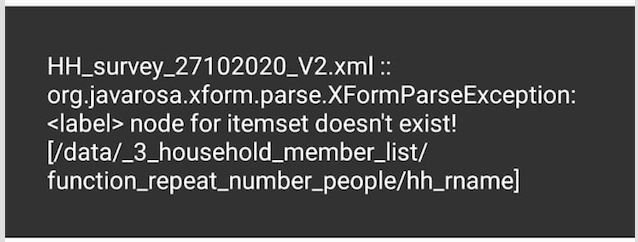
Any help would be greatly appreciate it ! Thank you!
Best,
Olimpia
Now your itemset should be like:
<itemset nodeset="/data/function_repeat_number_people">
<value ref="_3_1_household_member_names/hh_rname "/>
<label ref="_3_1_household_member_names/hh_rname "/>
</itemset>
you need to match paths as you reorganized groups.