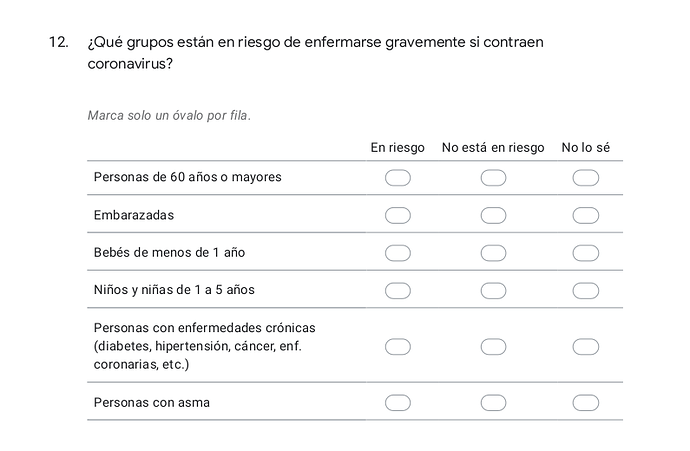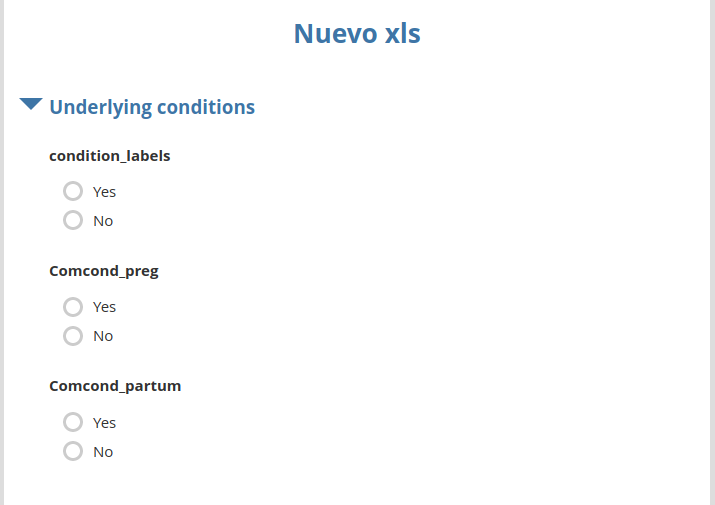Hi community, hope you are fine.
I am working in a new proyect and mi idea is to create an application form with a lot of questions.
i have a doubt of how can i create the next question with multiples selection.
- I need to click a circle per line.
- I have 3 columns to click.
Is it possible to do it through ODK Build application.
Thanks for your support.
Hi @Agustin
We're glad you're here. When you get a chance, please introduce yourself on this forum thread. I'd also encourage you to add a real picture as your avatar because it helps build community!
Have you seen the documentation about the grid of selects: https://docs.getodk.org/form-question-types/#grid-of-selects-on-the-same-screen
that should help you.
Hello,
Thanks for your prompt reply and i appreciate your inputs. I will follow your suggestions and i also will add an image in my profile and a quickly introduction of myself.
I saw that often people use xlsx formats in this kinds of proyects. I am using Linux Mint and i don't have the same format that is usually use. Do you know if is it possible to do a quickly change via xml format or, also throught the plataform of ODK build?
Thank you!
Generally using xls is the recommended way because it's relatively easy and supports all the features we introduced.
Theoretically you can do everything in xml as well but it's difficult. You can also use ODK Build but that tool does not provide all the existing options, so sometimes it's a good first step and then if you need something more you can export an xls file in ODK Build and continue using xls.
I am using Linux Mint and i don't have the same format that is usually use
could you clarify? You can use xls on any system.
Hi,
Thanks for your explanation. I could activate the xls form in linux and i am using it. Nevertheless, i could not do the exercise you shared with me.
When i introduce the code i see in the documentation about the grid of selects but i modified to run the code.
- i added a selection for the formula "select_one". In this case i put "select_one yes_no".
- i modified the column of name because i could not put the same underlaying conditions for each field, so i introduce "yes_no1", "yes_no2", "yes_no3"
- i could not make the grid. Looks the image below of how run the code and how is showed in xlform online.
Nuevo-xls-export -backup.xls (8.4 KB)
That table in the documentation seems to be broken and label/list-nolabel are appearances so it should be like:
Nuevo-xls-export -backup.xls (8.4 KB)
Thanks my friend!
Regards!