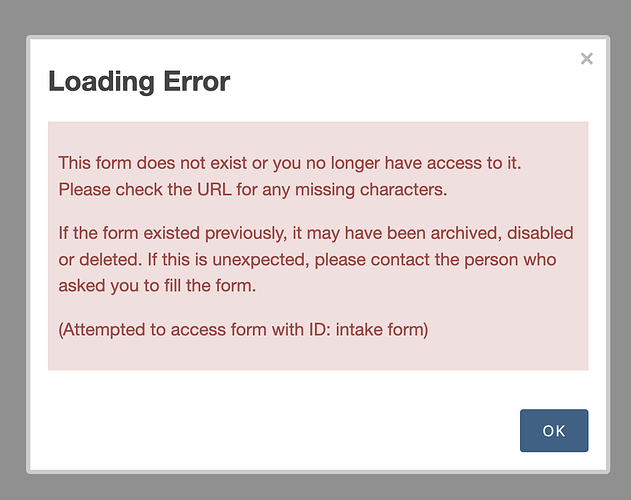1. What is the issue? Please be detailed.
I uploaded my xls form into ODK Central. I validated the form, then submitted a test submission, and it all went through fine. However, I then published the form as the next step. Now, when I try to click on 'preview', it says: Loading Error. This form does not exist or you no longer have access to it. Please check the URL for any missing characters. If the form existed previously, it may have been archived, disabled or deleted. If this is unexpected, please contact the person who asked you to fill the form.
However, I see nowhere else to access the finalized and published survey. I also have two tablets connected to the project, with full access to the correct form, and both of them say that there is no form available to take.
(Attempted to access form with ID: intake form)
2. What steps can we take to reproduce this issue?
Please explain how to access a published form, what I am missing, and/or why this isn't working.
3. What have you tried to fix the issue?
I uploaded the xls form again as a different project, and validated it again, and submitted another test submission successfully. When I published it, the exact same thing happened. Screenshot of this is below (I named it 0).
4. Upload any forms or screenshots you can share publicly below.
Any help is much appreciated!