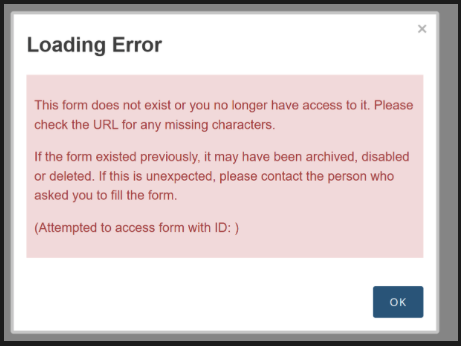Hi All,
To test an upgrade path for a server actively utilized in production, I duplicated/cloned (using Azure Tools) the production server into a testing environment with a new URL. I then initiated the upgrade to the latest version of ODK Central, which concluded successfully. Most of the features are functioning correctly; however, there is one exception: Enketo webforms for the pre-existing webforms are not working as expected.
For the migrated forms, the Enketo webform does not work. This is only for the migrated forms, as when I upload a new form to the server, I can create an Enketo link for the new form, and it works as expected. When we try to open an Enketo link for a form that was migrated, we get this error:
This form does not exist or you no longer have access to it. Please check the URL for any missing characters.
If the form existed previously, it may have been archived, disabled or deleted. If this is unexpected, please contact the person who asked you to fill the form.
(Attempted to access form with ID: )
For the migrated forms, I then attempted to upload a new version of the existing form. This means taking the existing form definition as created in .xls, updating the version number to indicate that the form was updated, and then uploading the new file to the server. The server accepts the new form definition, but the Enketo link still does not work.
I would greatly appreciate any assistance with this matter.
Sewa