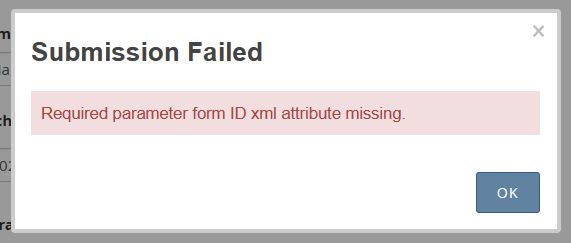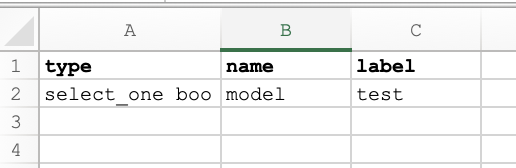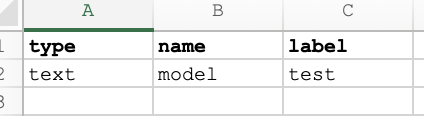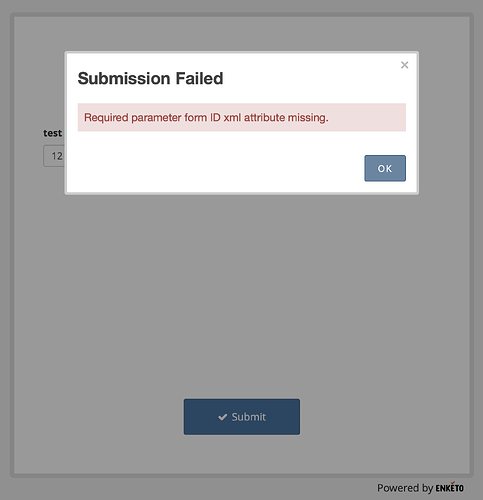I saw a similar error in a form, and found it somewhat hard to diagnose.
eventually it became clear that the use of the word ‘model’ as a variable name is the root of the problem.
This seems to be independent of the question type. I tried it with both select_one and text type questions and whenever I used ‘model’ as the name, I got the same error.
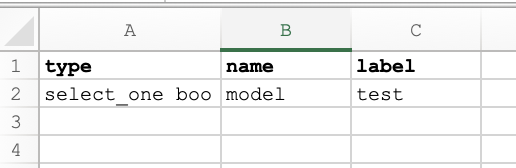
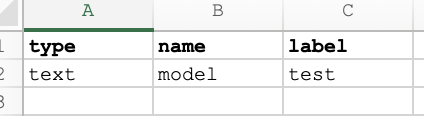
I’m guessing that some internal code uses model as a variable and this breaks it.
Looking back through the code from the above post, you can see that @diego_villanueva used ‘model’ as a variable in their form.
(s`pinner)","metadata":{},"type":"inputSelectOne"},{"name":"model","label":{"0":"Modelo"},"hint":{},"`defaultValue":"","readOnly":false,"required":false,"requiredText":{},"relevance":"","constraint":"","invalidText":{},"calculate":"","short":{},"image":{},"audio":{},"video":{},"bigimage":{},"guidance":{},"length":false,
C.
You don’t have to look far for this in the xform code, so I think the answer is not to use ‘model’ as a variable name