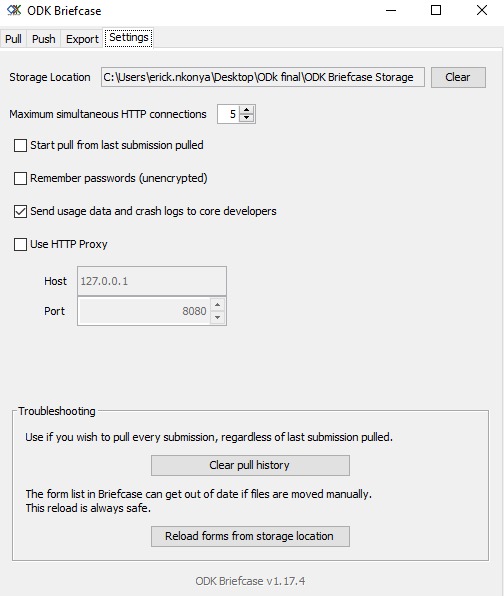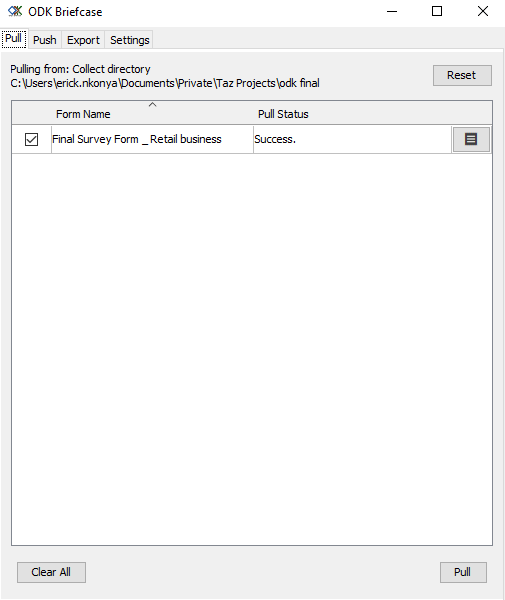1. What is the problem? Be very detailed.
I am currently exporting forms that i have collected using ODK collect. I am using ODK briefcase to export. The only challenge I am facing is after the pull is successful, the export function is not completing.
2. What app or server are you using and on what device and operating system? Include version numbers.
I am using ODK Briefcase version 1.17.4. Running on my HP probook 450 G5 laptop with Microsoft windows 10 OS.
3. What you have you tried to fix the problem?
I have deleted the briefcase and downloaded it back again more than 5 times from the current computer i am using and other computer i borrowed from a friend.
4. What steps can we take to reproduce the problem?
There roughly 26 questions on the form with a mix of text, select_one, select_multiple, geopoint and audit. Once the form is complete i transfer the whole odk file to my computer and download the ODK briefcase which prompts me to set up the directory and the rest. I pull the form I have collected (which has no any problems) but once exporting that's were i am not getting the success icon(Meaning i am not able to export successful the form)
5. Anything else we should know or have? If you have a test form or screenshots or logs, attach below.
I have attached screenshot and a short video that shows what happens after exporting. For the record it's more that 12hrs I have been waiting the file to fully complete.
There should be a briefcase.log file in the directory that you launched Briefcase from. Could you please see if that has any useful contents or share it here?
Hello Helene,
Thanks for the reply. I have attached the briefcase.log file in this reply.briefcase log file.docx (13.2 KB)
Hello team, Any idea on this topic if by any chance i can by pass this problem I am facing? I would really appreciate
Unfortunately I don't see any hints in your log file. What happens if you try the same in Briefcase v1.11.2 (or another previous version)?
It almost certainly has to do with the specific submissions you are trying to export and unfortunately that's hard to troubleshoot. If the data can be publicly shared (no personal information), you could attach a zip. If it is private but you're comfortable sharing it with the development team, you could send me a zip in a private message.
Hello LN, Let me try both of the options starting with the previous version. If I am still not able I will check you directly on your DM.
Thank you so much.
Hello LN,
This version has successfully exported the data. Thank you for your help.
That’s good! If you can, I still invite you to send me your form and submissions for troubleshooting. There’s a bug that would be good to identify and fix.
Will share that shortly thanks
Thank you for sharing your Briefcase folder with three submissions with me, @Erick_Nkonya. For better or worse, the export works without any problems on my machine. It could possibly be that there's a Windows-specific issue. If anyone else experiences this behavior, please let us know so we can keep troubleshooting.
Hi @LN! I seem to be having a similar problem. Three survey's that were completed became stuck on the tablet and could not be uploaded to the server. I am not trying to retrieve them via ODK Briefcase. I have successfully been able to download pull the forms, but when I try to export it just hangs indefinitely as well. I have tried earlier versions (i.e. 1.11.2) which people have recommended, especially with encrypted forms, but it states "XPath evaluation: cannot handle function 'pulldata'". Do you have any recommendations for what else I could try?